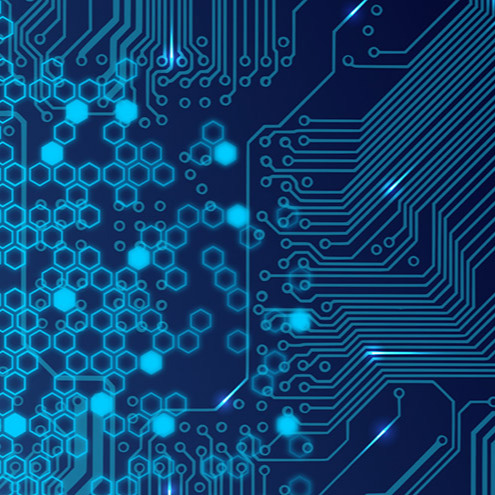Hey all!
I just stumbled across a rather strange behaviour of my Config Manager when it comes to synchronizing definition updates via ADR. As the Deployment Package had about 11,000 updates in it, which lead to problems when distributing the package to our DPs, I deleted the Deployment Package and re-created it. After running the (existing) ADR, SCCM shows this:
- The preview in the ADR configuration shows 2 updates
- The Software Update Group used by the ADR has 2 updates
- The Deployment Package used by the ADR (and only by that one ADR) has 6 updates
- The Deployment Package package source path contains more than 700 folders, each containing an .exe file
ADR settings:
- Date released or revised: Last 1 day
- Superseded: No
- Update Classification: Definition Updates
The way I understand ADRs is that they should download the filtered updates (normally 2), save them into the Deployment Package configured in the ADR and add them to the Software Update Group. Superseded updates should be deleted from the Software Update Group and later on be cleaned up as orphanes entries from the Deployment Package in a different process.
Can anyone explain to me, where these hundreds of updates in my Deployment Package Source folder come from although the filter in the ADR seems to work?
Kind regards
Peter