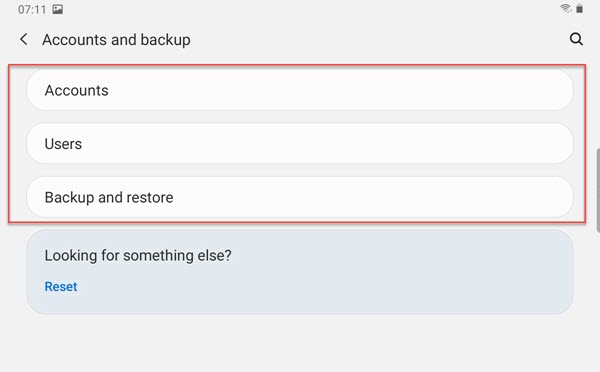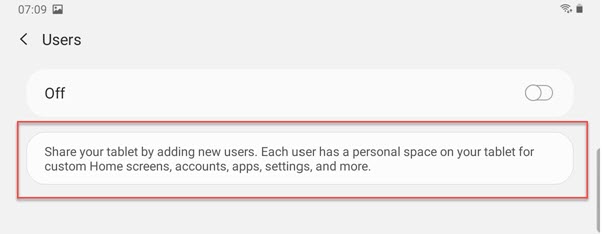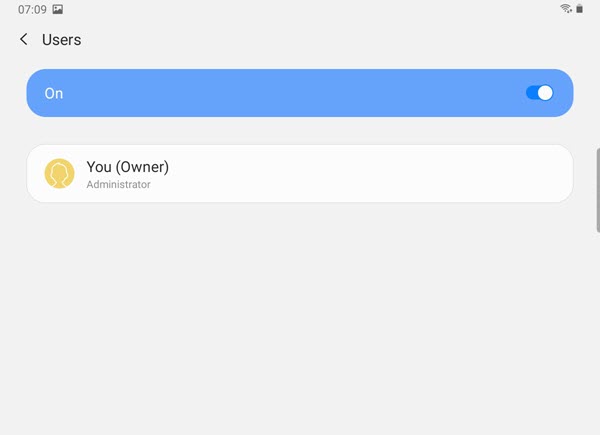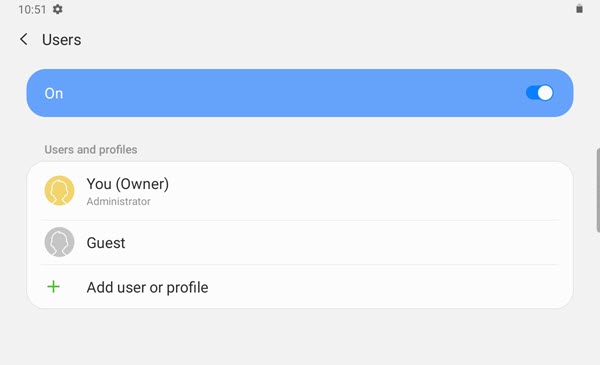Hi @Crystal-MSFT , I have bad news :(
I have a Case by MS and they tell me that according to the "AE Full Manage" Documentation this is not working per default.
https://video2.skills-academy.com/en-us/mem/intune/enrollment/android-fully-managed-enroll
as we can see here, this setup is only for one user
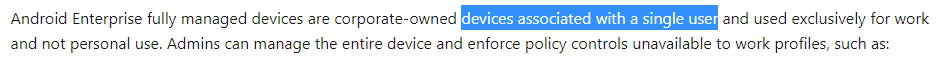
It look like the option to Add new Users thought Device Configuration is a "mistake" and she will clarify this with the Intune Team.
Also to check if there is an option that cover our propose, I am sure we are not the only with this "Problem"/ necessity.
Thanks very much for your Help.