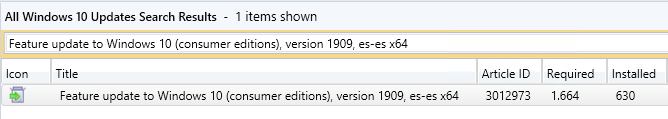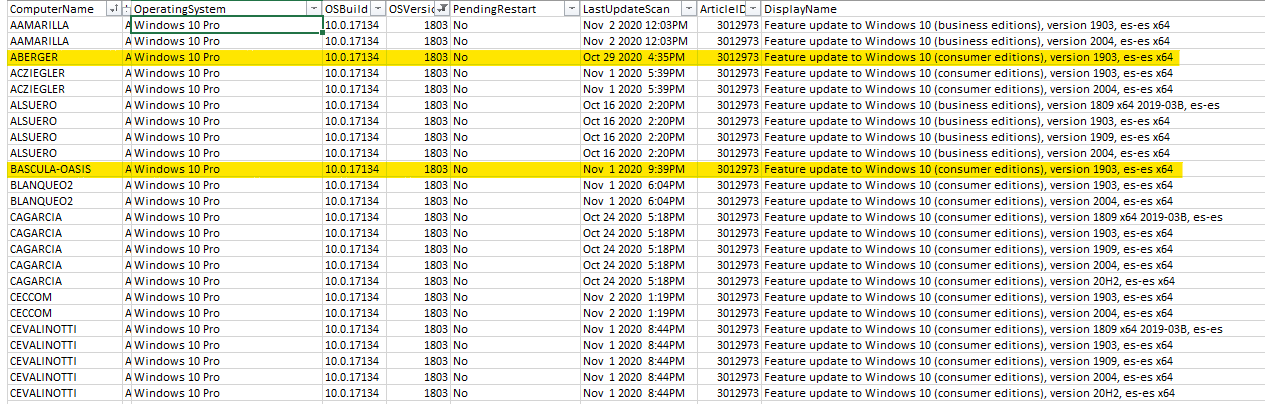Not all features in a feature update will be available on all devices. Similarly, a device may not be able to receive updates if the device hardware is incompatible, lacks current drivers, lacks sufficient storage space, or is otherwise outside the original equipment manufacturer’s (OEM) support period.
Update availability may vary by country, region, network connectivity, mobile operator (e.g., for cellular-capable devices), or hardware capabilities (including, e.g., free disk space).
For more details:
https://video2.skills-academy.com/en-us/lifecycle/faq/windows#what-are-my-installation-options-for-windows-updates
If the response is helpful, please click "Accept Answer" and upvote it.
Note: Please follow the steps in our documentation to enable e-mail notifications if you want to receive the related email notification for this thread.