I am triying to retrieve shifts using the graph API
I have created a test channel and created test schedules and shifts
But i am getting 403 error when i try to retrieve it, i have checked the documentation and it seems i have done as described but when i try to retrieve Schgedules or Shifts i get an error 403
https://video2.skills-academy.com/en-us/graph/api/schedule-get?view=graph-rest-1.0&tabs=http
https://video2.skills-academy.com/en-us/graph/api/schedule-list-shifts?view=graph-rest-1.0&tabs=http
I added the permissions described in the documentation to my app registration, i am using application permissions in this case:
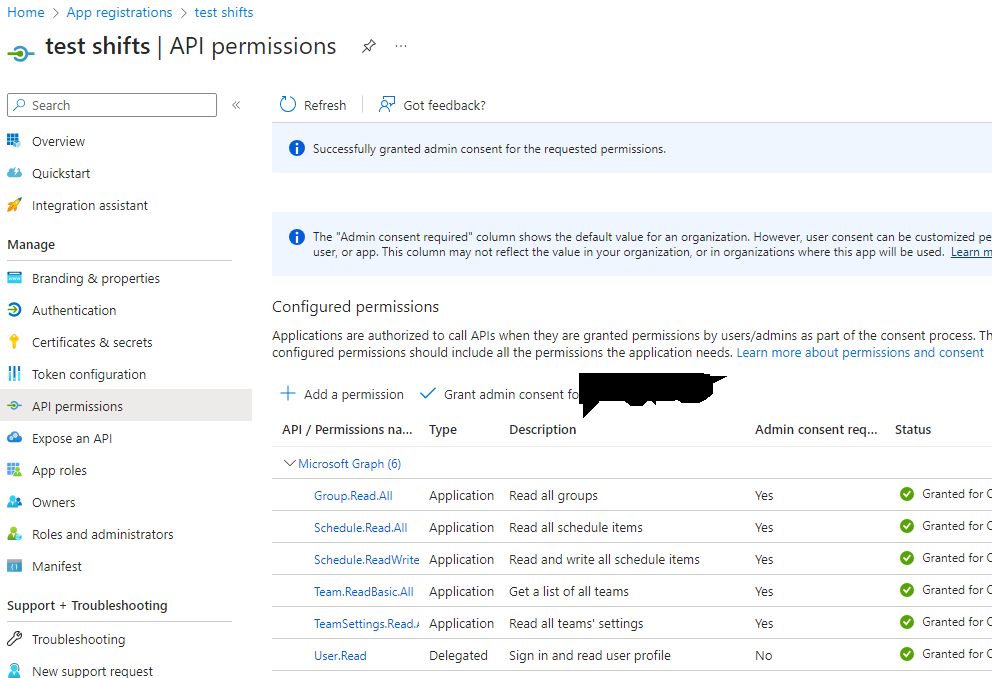
Below is my sample code
I am able to run a request agaiinst "https://graph.microsoft.com/v1.0/teams/$($TeamGUID)" without any issues but i cannot run a request against the other 2 URIs
# Azure AD App Credentials
$ApplicationClientID = 'aaaaaaaaa'
$TenantID = 'bbbbbbbbbbbbbbbbbbbbb'
$ClientSecret = 'cccccccccccccccccccccc'
$TeamGUID = 'ddddddddddddddddddddddddd'
# Function to acquire access token
function Get-GraphAccessToken {
$tokenEndpoint = "https://login.microsoftonline.com/$TenantID/oauth2/v2.0/token"
$body = @{
grant_type = "client_credentials"
scope = "https://graph.microsoft.com/.default"
client_id = $ApplicationClientID
client_secret = $ClientSecret
}
$response = Invoke-RestMethod -Method Post -Uri $tokenEndpoint -Body $body
return $response.access_token
}
# Acquire the access token
$token = Get-GraphAccessToken
# Function to make a GET request to the Graph API
function Invoke-GraphApiRequest {
param (
[string]$RequestUrl
)
$headers = @{
Authorization = "Bearer $token"
"Content-Type" = "application/json"
}
try {
$response = Invoke-RestMethod -Headers $headers -Uri $RequestUrl -Method Get
return $response
}
catch {
Write-Error "Error: $_"
}
}
# Prompt for the Graph API URL
#$graphApiUrl = Read-Host -Prompt "Enter the Graph API URL"
$graphApiUrl = "https://graph.microsoft.com/v1.0/teams/$($TeamGUID)"
#$graphApiUrl = "https://graph.microsoft.com/v1.0/teams/$($TeamGUID)/schedule"
#$graphApiUrl = "https://graph.microsoft.com/v1.0/teams/$($TeamGUID)/schedule/shifts"
# Make the Graph API request
$response = Invoke-GraphApiRequest -RequestUrl $graphApiUrl
# Output the response
$response | ConvertTo-Json | Write-Output
Is this a bug?

