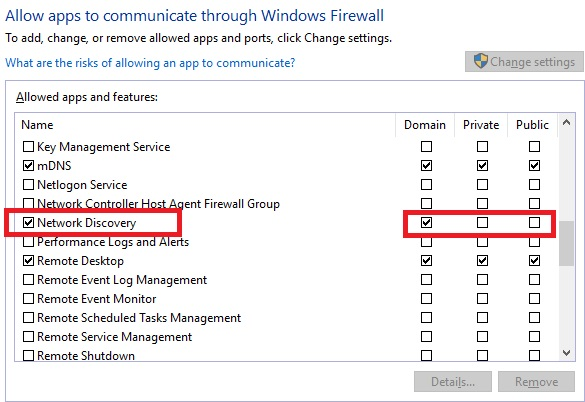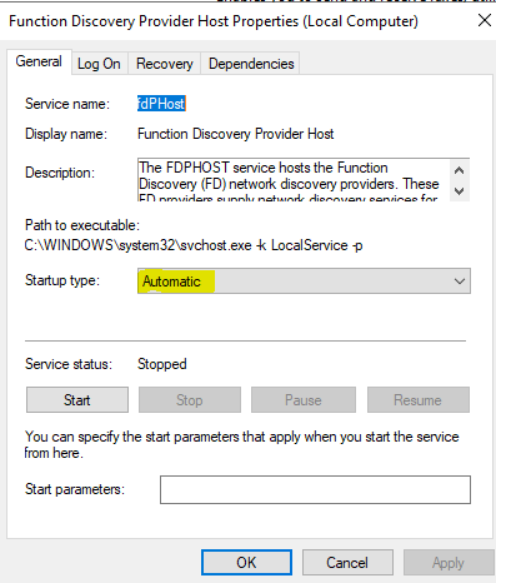I have 2 Windows 2016 servers.
One is AD DC and other is standalone one.
Also there are some Windows 7 clients.
Network discovery is tuned on as services: Dns client, Function Discovery Resource Publication, SSDP Discovery, UPnP Device Host, Function Discovery Provider Host are started up.
Time to time Windows 2016 are disappeared from neighborhood as of Wondows 7 as of each other even of its own.
For example, Win2016DC is at Windows 7 neighborhood, standalone is not.
Then after pressing of some times of Refresh menu items standalone culd appears, then again disappeared.
The same situation is shown at Window 2016 itselves.
Even Windows 2016 DC is disappeared time tp time from ITS OWN neighborhood.
The same is for standalone.
And stabdalone server may disappear from as DC as from clients after coming to it to look at shared folders and coming back to computers list.
Win2016 is appeared at its neighborhood after Function Discovery Resource Publicationservice restart without Refresh pressing.
Win2016 is appeared at its neighborhood after Function Discovery Resource Publication with Refresh pressing.
Only Wondows 7 is stable at neighborhood.
Windows 2008R2 is stable presented at either itself or clients machines (was tested) .
What is necessary to resolve it or is it issue ?