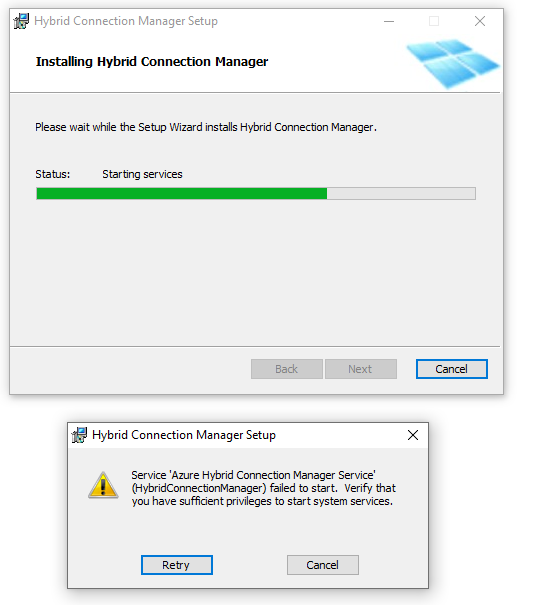Thanks for asking question! If I have understood right you are trying to install Hybrid Connection Manger and getting error. If so, could you please confirm how are you installing Hybrid connection Manager?
If installing Version 0.6.2 HybridConnectionManager.msi then the Supported Operating System is Windows Server 2008 R2 Standard, Windows Server 2008 Standard, Windows Server 2012, Windows Server 2012 R2, Windows Server 2008 R2 or later.
Also, the Prerequisite to install this you must have a valid subscription to Azure BizTalk Services.
Note: You must create, update and delete the Hybrid Connections through the Azure portal.
To add, This utility only allows you to manage the on-premises listener agents for existing Hybrid Connections.
- Download the HybridConnectionManager.msi and install it.
- Create the Hybrid Connection via the Azure portal. Copy the on-premises connection string for your Hybrid Connection from the
Azure portal, by navigating to the "Hybrid Connections (Preview)" tab for your Azure BizTalk Service, selecting your Hybrid
Connection and then clicking on "Manage Connections" in the bottom taskbar. - Use PowerShell to configure the on-premises connection string for the Hybrid Connection to which you want to connect.
- See http://go.microsoft.com/fwlink/?LinkID=511070 for details.
You may refer to below official document for more details on this:
Azure App Service Hybrid Connections
Install the Hybrid Connection Manager on-premises