I've recently been in the process of retiring our old 2016 7-Node Failover Cluster running Storage Spaces Direct and migrating VM's to a new 2022 7-Node Failover Cluster also running Storage Spaces Direct. As a process, after migrating enough VM's I delete the CSV and associated Virtual Disk from S2D, retire the physical disks and remove them from the Storage Pool. I can then re-use the remaining life of them in the new cluster since they are all the same drive model (albeit, some require FW updates).
The first time, I used the Failover Cluster MMC to delete the CSV and then the Server Manager to delete the Virtual Disk and this worked fine and as expected. The second time i used the Windows Admin Center to remove the CSV. This did not work correctly or something went wrong in the process. It "properly" deleted the CSV and can see no remaining configurations in the Failover Cluster referring to the old CSV; however, Server Manager > File and Storage Services > Volumes > Storage Pools still shows the old Virtual Disk (same when viewed from any of the host servers). It did not seem to remove it and now has a yellow exclamation mark on it. Additionally, each of the Failover Cluster hosts do not agree on which server it's "attached" to. They each will say something different, either themself or some other host but they all disagree:
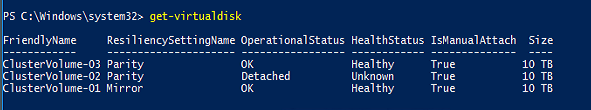
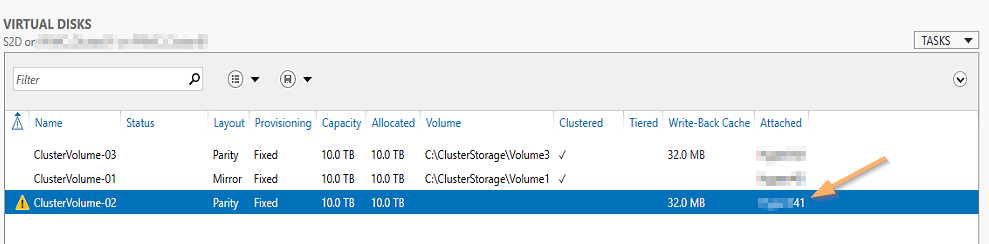
When I attempt to use Powershell to manually remove the Virtual Disk I get the error "Remove-VirtualDisk : Not Supported".
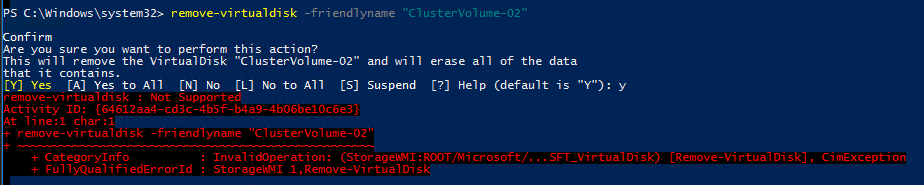
When attempting to re-attach, I get another error:
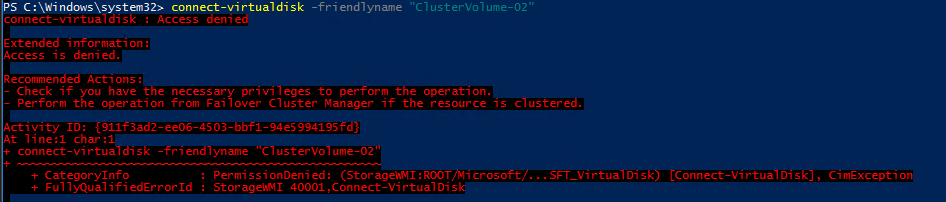
The rest of the Virtual Disks are in healthy operation and the cluster and resources are functioning properly. I would like to reclaim the physical disks and downsize but cannot until the are released from "being used" by the storage pool.
Any ideas?