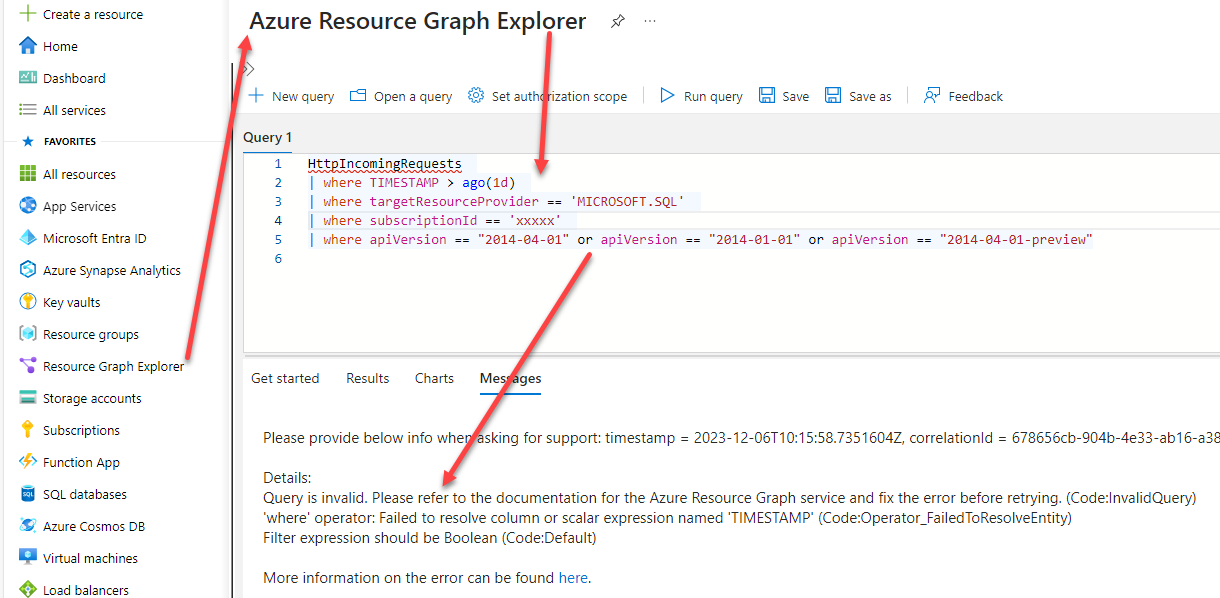Hello Matthew,
Kusto queries are executed in Azure Resource Graph Explorer. To start it, you can search on the
Azure platform “ Resource Graph Explorer ”. In the query window you can execute Kusto queries (please see the attached screenshot).
It seems but that there is an issue with the query you found. It fails with the following error message:
Query is invalid. Please refer to the documentation for the Azure Resource Graph service and fix the error before retrying. (Code:InvalidQuery)
I tried to query just HttpIncomingRequests but I got this message:
Table HttpIncomingRequests is invalid, unsupported or disallowed.
As it could be a permission problem (I do not have privileges on this table) I took a look at the available Resource Graph tables (Understand the query language - Azure Resource Graph | Microsoft Learn) but the table was not listed. Therefore, I am not sure whether the table, HttpIncomingRequests, is still available.
Probably I will create a support ticket for the issue.
Regards
Srdjan