Hello @Kovács, Ferenc,
welcome to this moderated Azure community forum.
Can you share the size and kind of your cluster?
Have you tried scaling out already for a couple of days?
If so, did this give another result?
This browser is no longer supported.
Upgrade to Microsoft Edge to take advantage of the latest features, security updates, and technical support.
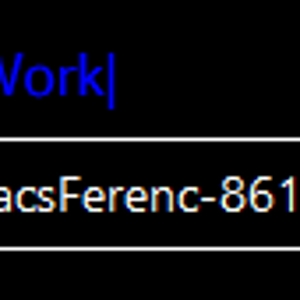
My setup consists of several databases in a single Kusto cluster, each having a landing table with ingestion mapping configured from IoT Hubs. The data in the landing table is then split with update policies into specialized tables.
I have no ingestion batching policy defined, so things run on defaults.
To me it looks like the cluster is not keeping up with ingesting data, ingestion utilization is high at 100%, but strangely upon restarting the cluster, it somehow manages to ingest everything quickly, after which things start accumulating again. Metrics also suggest nothing is ingested for days, then a whole lot is ingested at once (see spikes in metrics).
This leads me to believe I should change some configuration to help with ingestion - but what?
Another strange thing is that data queries run fine, but some management queries time out
Here are some of the metrics:
All recommendations green, cluster health green.
Thanks for all the support!

Hello @Kovács, Ferenc,
welcome to this moderated Azure community forum.
Can you share the size and kind of your cluster?
Have you tried scaling out already for a couple of days?
If so, did this give another result?