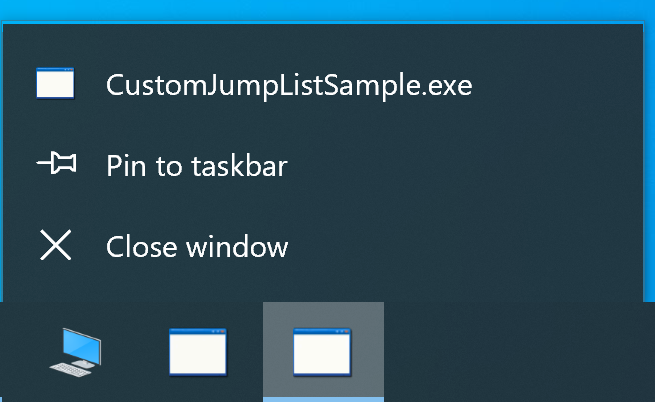Since your concerns revolve around an actual application and not a standalone sample I did another test.
I created a Windows Installer (.msi) for the CustomJumpListSample. The executable was installed to a folder under Program Files and a shortcut to the executable was installed to the user's start menu. As documented at where-to-assign-an-appusermodelid the MsiShortcutProperty table was used.
After installing the sample application and before running it, I navigated to the installed executable under Program Files and manually pinned it to the taskbar. Note that I used the .exe for pinning, not the shortcut.
Subsequently, multiple running instances of the CustomJumpListSample did not produce duplicate icons on the taskbar.