@Corey Partridge Welcome to Microsoft Q&A Forum, Thank you for posting your query here!
- Do you get any error message? If so can you please share the screenshot?
- Is this happening for the particular storage account or for all storage account?
If you are unable to load your storage accounts in Storage Explorer, there could be several reasons why this is happening. Here are some things you can check to troubleshoot the issue:
- Check if you have the latest version of Storage Explorer installed. Make sure that you have the latest version of Storage Explorer installed on your machine. You can download the latest version from here
- Try clearing the cache in Storage Explorer. You can clear the cache by going to the Help menu and selecting "Clear Cache".
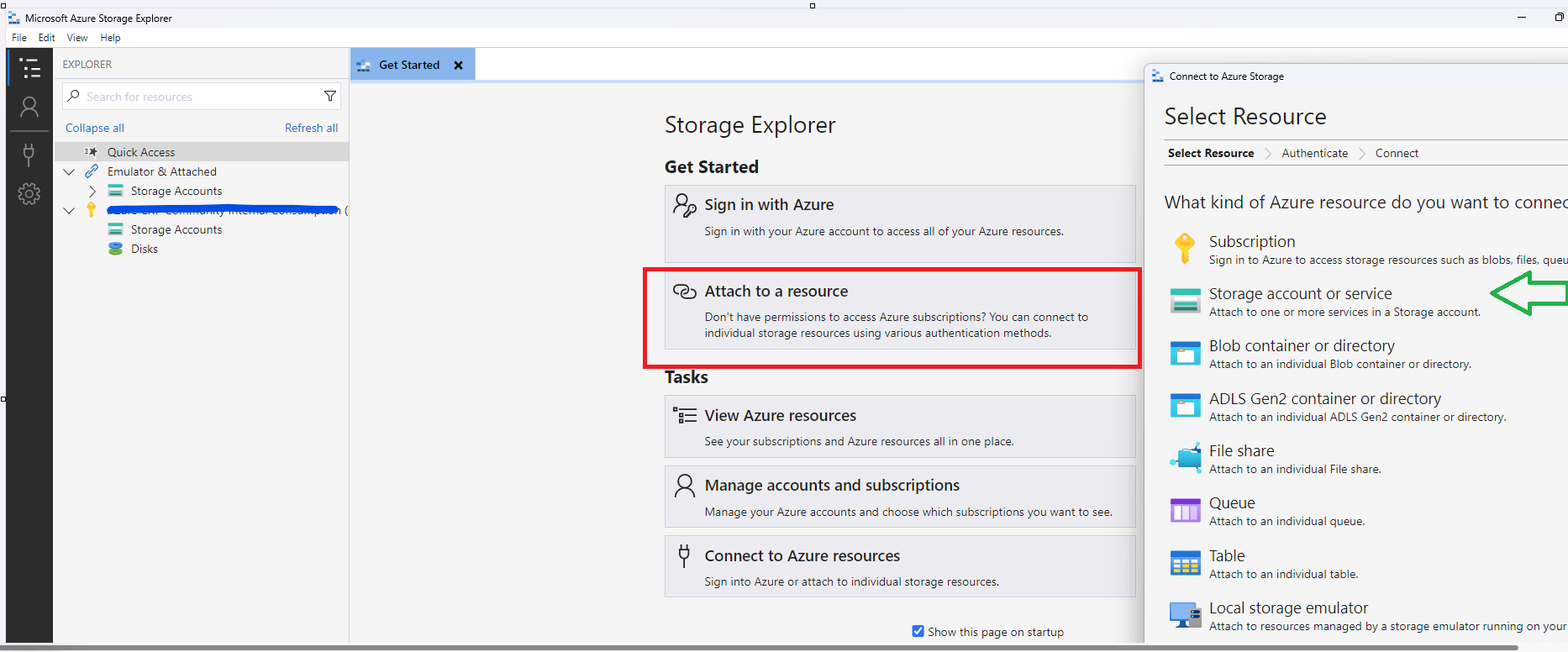
For more information refer to this article: https://video2.skills-academy.com/en-us/azure/vs-azure-tools-storage-manage-with-storage-explorer?tabs=windows
Sign in to Storage Explorer: https://video2.skills-academy.com/en-us/azure/storage/common/storage-explorer-sign-in
Please let us know if you have any further queries. I’m happy to assist you further.
Please do not forget to "Accept the answer” and “up-vote” wherever the information provided helps you, this can be beneficial to other community members.

