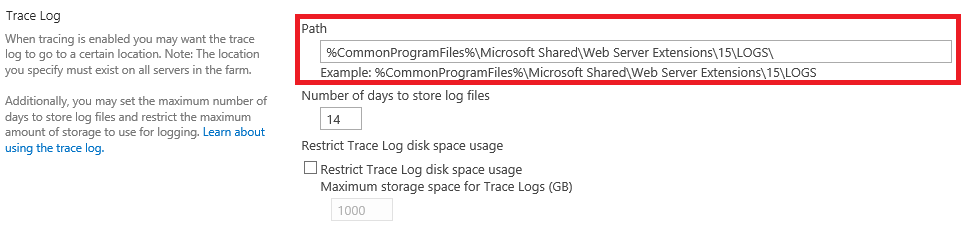I've spent tens of hours searching for a solution to the error message: "We're having a problem opening this location in File Explorer, Add this web site to your Trusted sites list and try again".
I know there are dozens of articles on the Internet that describe this problem and claim that their solution works.
At first I will describe my situation: Productive server is Sharepoint 2010 foundation which is set as farm deployment. SP server runs on OS Windows 2008 R2, Database server is MS SQL 2008 SP2 on OS Windows 2012 R2. When I use in IE11 "Explorer view" for our Sharepoint site, everything works fine, without errors.
I prepared independent environment for Sharepoint 2013 foundation farm (because of it's the last free version) exactly according requirements: Sharepoint 2013 runs on Windows 2012 R2 (of course with Desktop experience feature), database server is MS SQL 2008 SP2 on Windows 2012 R2. I had to solve many error messages regarding of AppFabric Caching service, missing StateServiceDatabase, search serve, error: "Code Blocks Are Not Allowed in This File", etc. I was very surprised how many problems is included in new instalation of Sharepoint 2013 against 2010 version. But now is server fully hotfixed, without any error messages.
I did copy of productive content database of our Sharepoint site and than I attached this copy as new content database in Sharepoint 2013 environment. Than I did conversion from Form authentication to Claim authentication.
Now I have one productive site under Sharepoint 2010 and copy of the same site as test site under Sharepoint 2013. This test site works correctly in IE11 except of function: Open in Explorer program. Every my attempt ends with error message mentioned on the top of topic. When I open the productive site from Sharepoint 2010 on the same IE11, on the same computer, function Works properly. I tested it on several computer, of course.
Trust me, I tried all the recommendations and advice I found, nothing helped me:
- to install Desktop experience feature
- to start Web Client service
- to add managed paths in Sharepoint application settings
- to add WebDAV to IIS installation
- to add my site to Trusted sites (or Local Intranet) with setting: Automatic logon with current user...
- to add https binding with unchecked Require SNI
- F12 Developer Tools change of emulation to IE10
- to change of authentication of web client service via Registry
- to switch off the firewall (or to allow WebDAV)
I found that this problem still exist also in the newer versions of Sharepoint, include of Sharepoint online. So please do not send me recommendation in the meaning, forget about Sharepoint or move to newer version.
We need Open in Explorer function, do you know any other advices to solve this issue?