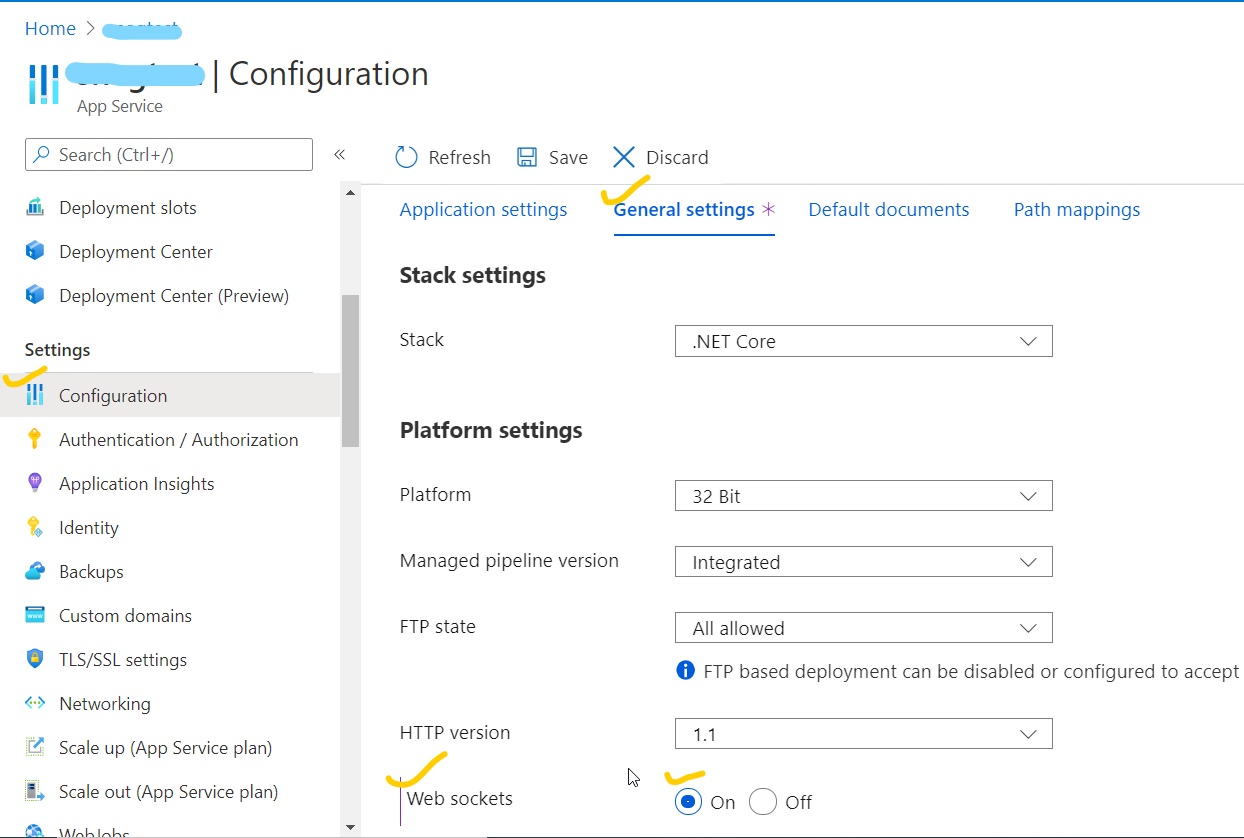Thanks for reply! If using Node.js you can verify web.config settings as below:
- For WebSockets to function correctly with Node.js applications, the web.config must contain the following entry. <webSocket enabled="false"/> As this disables the IIS WebSockets module, which includes its own implementation of WebSockets and conflicts with Node.js
specific WebSocket modules such as Socket.IO. If this line is not present, or is set to true, this may be the reason that the
WebSocket transport is not working for your application - Normally, Node.js applications do not include a web.config file, so Azure Websites will automatically generate one for Node.js
applications when they are deployed. Since this file is automatically generated on the server, you must use the FTP or FTPS URL for
your website to view this file. You can find the FTP and FTPS URLs for your site in the classic portal by selecting your web app, and
then the Dashboard link. The URLs are displayed in the quick glance section.
Please check below links for more details on this:
https://www.hanselman.com/blog/enabling-websockets-for-socketio-node-apps-on-microsoft-azure
Let us know.