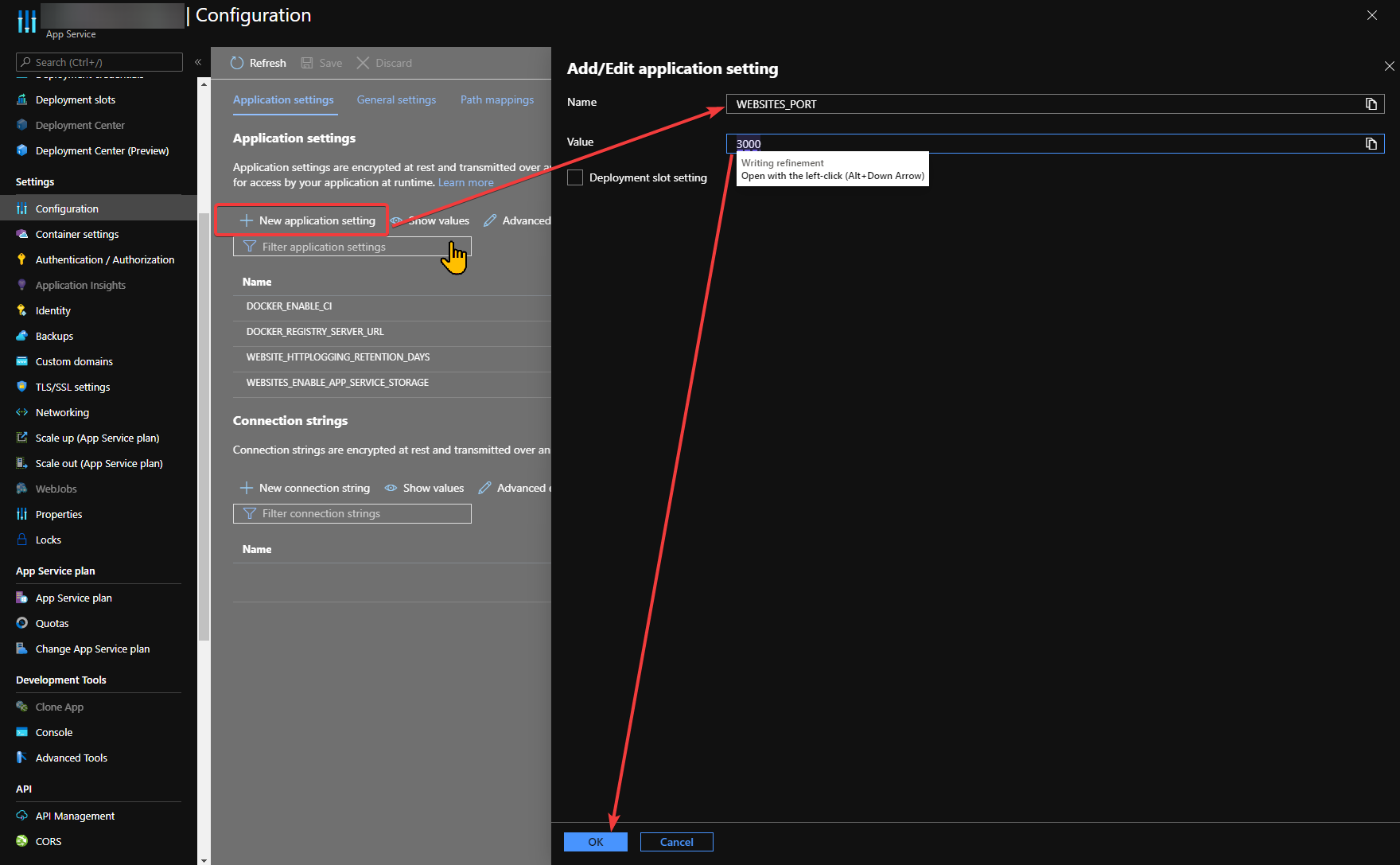Hi @Matt Bergwall ,
I suggest setting your port to process.env.PORT if available, this will allow your application to listen to the port set for your environment. You can set it as follows:
const port = process.env.PORT || 3000
Another thing you could do is set WEBSITES_PORT = 3000. You can do this by either adding the value to your Application Settings under the Configuration blade in the portal: