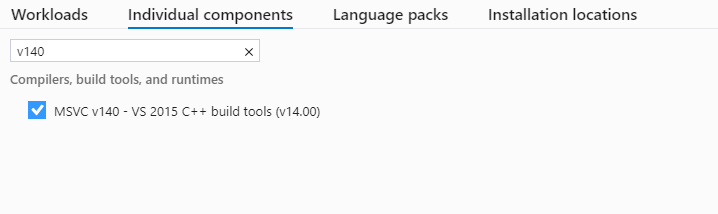Hi @Soni, Maulikkumar ,
According to your description, I suppose the problem of missing v140 has been solved.
If the Windows SDK 8.1 is not found in Visual Studio Build Tools 2019, I suggest you installed it separately: Windows SDK and emulator archive.
- If the answer is helpful, please click "Accept Answer" and upvote it.
Note: Please follow the steps in our documentation to enable e-mail notifications if you want to receive the related email notification for this thread.
Best Regards,
Anna