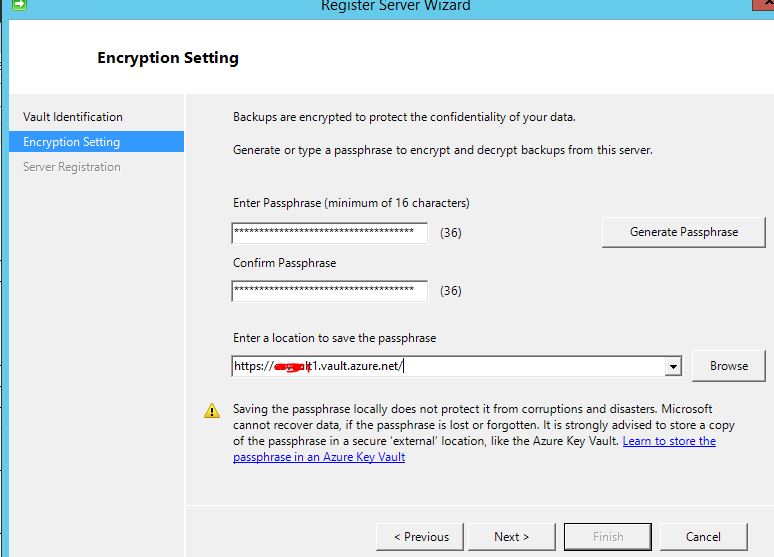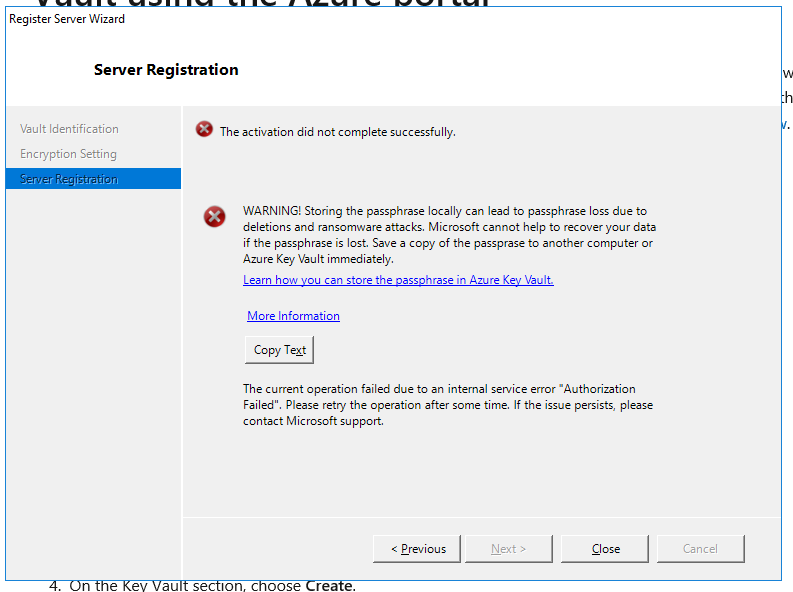@Maqbool Khan Niazi
Thank you for your post! I added the "azure-backup" tag so their community can look into your issue as well.
-Can you provide the documentation that you're following to set up Azure Backup on your servers?
-Can you you share a screenshot of what you're seeing when you mention "We have created key vault but unable to save or open key vault link".
-Have you tried saving the passphrase as a Secret on your Key Vault?
Saving the passphrase as a Secret:
Navigate to your Key Vault -> Select Secrets -> Generate/Import -> enter a name -> "Value" will be equal to your passphrase:
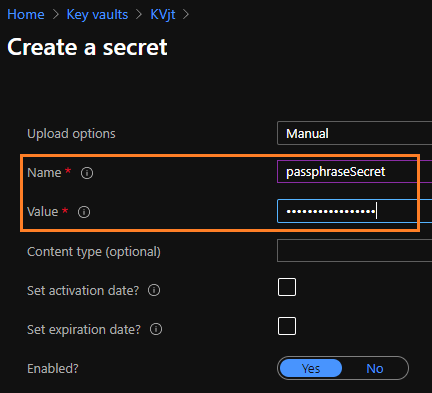
To view your secret/passphrase:
Navigate to Secrets -> select the secret you created -> select the current version -> select "show secret value":
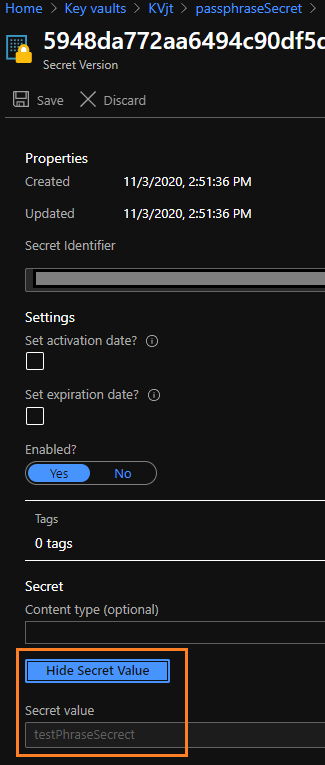
I hope this helps, if you have any other questions, please let me know.
Thank you for your time and patience throughout this issue.
----------
Please remember to "Accept Answer" if any answer/reply helped, so that others in the community facing similar issues can easily find the solution.