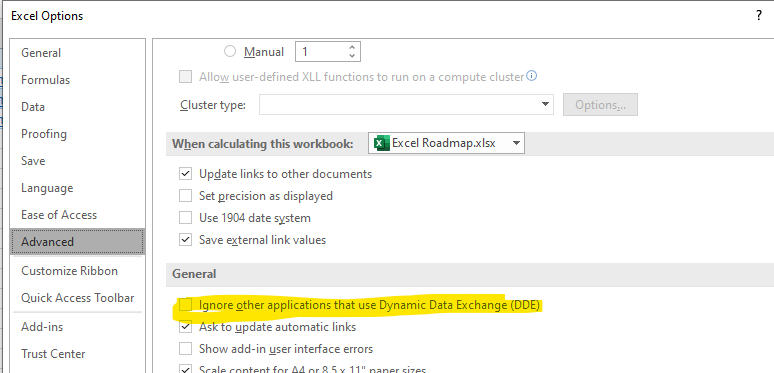Object Linking and Embedding (OLE) is a feature that allows Office applications to interact with other applications. It allows one editing application to send part of a document to other applications and then import or take it back together with other content. Common reasons for the error to pop-up are corrupted add-ins or Excel opening a file that is created on another application or obtain data from an active source.
- Open the Excel sheet and go the File menu. In the File menu, click on Options.
- An Excel Options dialog box will appear. Go to the Advanced tab and scroll down to the General area. Over there check Ignore other applications that use Dynamic Data Exchange (DDE).
- Restart Excel.