Hi,
Welcome to Microsoft Q&A.
% Processor Time is the percentage of elapsed time that all of process threads used the processor to execution instructions.
You can use the Windows Performance Monitor and add the process/%processor time counters to check this issue, in performance monitor we don't have to *logical processors :
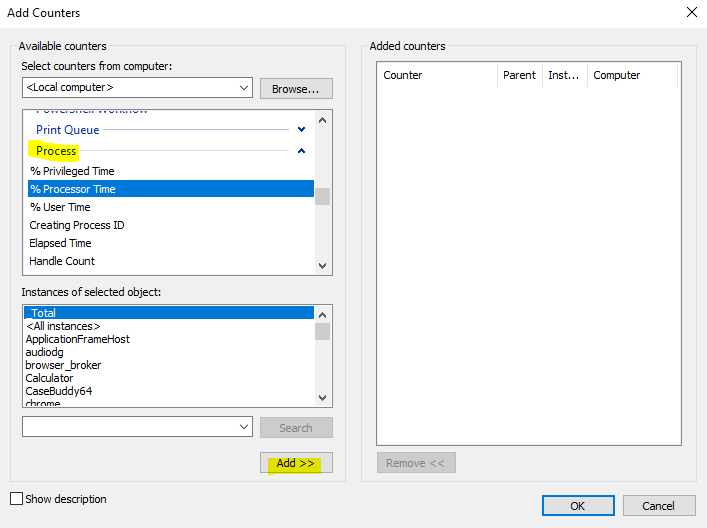
Also, you can check the process idle, which shows the percentage of idle, if idle time is normal, then the system runs fine.

Best regards,
Molly
--------------------------------------------------------------------------------
If the Answer is helpful, please click "Accept Answer" and upvote it.
Note: Please follow the steps in our documentation to enable e-mail notifications if you want to receive the related email notification for this thread.
