Hi,
Apparently neither edge or internet explorer are working for the OWA.
After searching for hours in DNS, IIS and EAC i installed google chrome and now it works.
Thx!
This browser is no longer supported.
Upgrade to Microsoft Edge to take advantage of the latest features, security updates, and technical support.
Hi,
I have the following (simple setup)
this a Labo setup for my school project.
1 DC: 192.168.33.1 Win 16
1 Exchange: 192.168.33.5 EXCHANGE 2016 CU6
1 Win Client: 192.168.33.100 WIN10 -1904 and 1703 (both tested)
I can access the OWA through this URL: https://mail.domain.be/ with both DC and exchange servers.
with these 2 servers i can send and receive mails.
With my client i can ping en resolve the dns for my exchange but i can't access the OWA.
he gives the default certificate error (i haven't installed any certificates) then after clicking continue
i get the error code: INET_E_REDIRECT_FAILED.
Can anyone help?
Hi,
Apparently neither edge or internet explorer are working for the OWA.
After searching for hours in DNS, IIS and EAC i installed google chrome and now it works.
Thx!
Mate can you try Inprivate mode ? Also try the OWA address via IP ?
Hi,
I tried Inprivate mode and through IP, but that doesn't help.
When i try to reach the page it seems to work, but when i click go to website (not secure)
he gives met the error in the image.
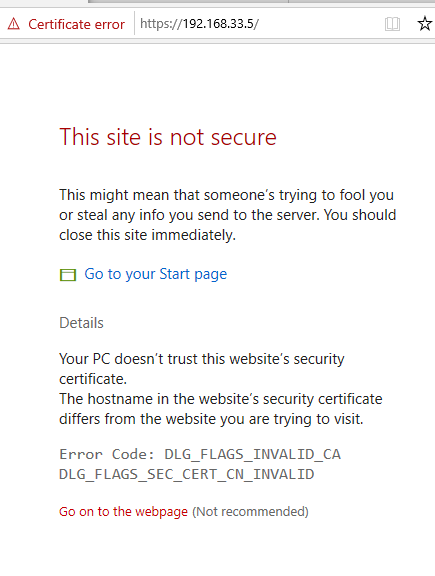

Please try to add OWA's site url to trusted sites(browser settings).
If an Answer is helpful, please click "Accept Answer" and upvote it.
Note: Please follow the steps in our documentation to enable e-mail notifications if you want to receive the related email notification for this thread.