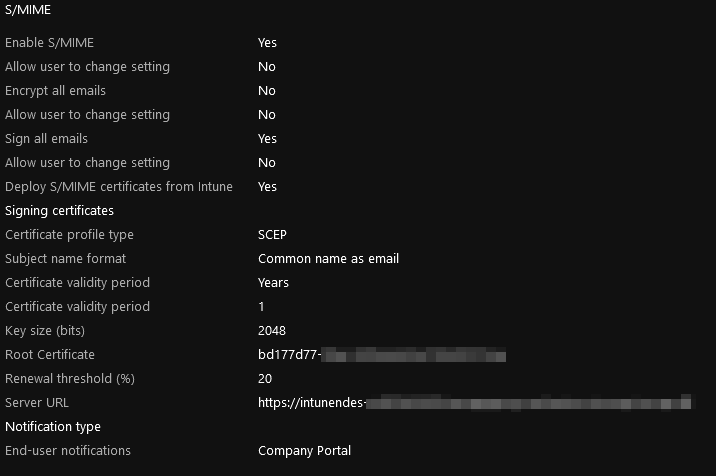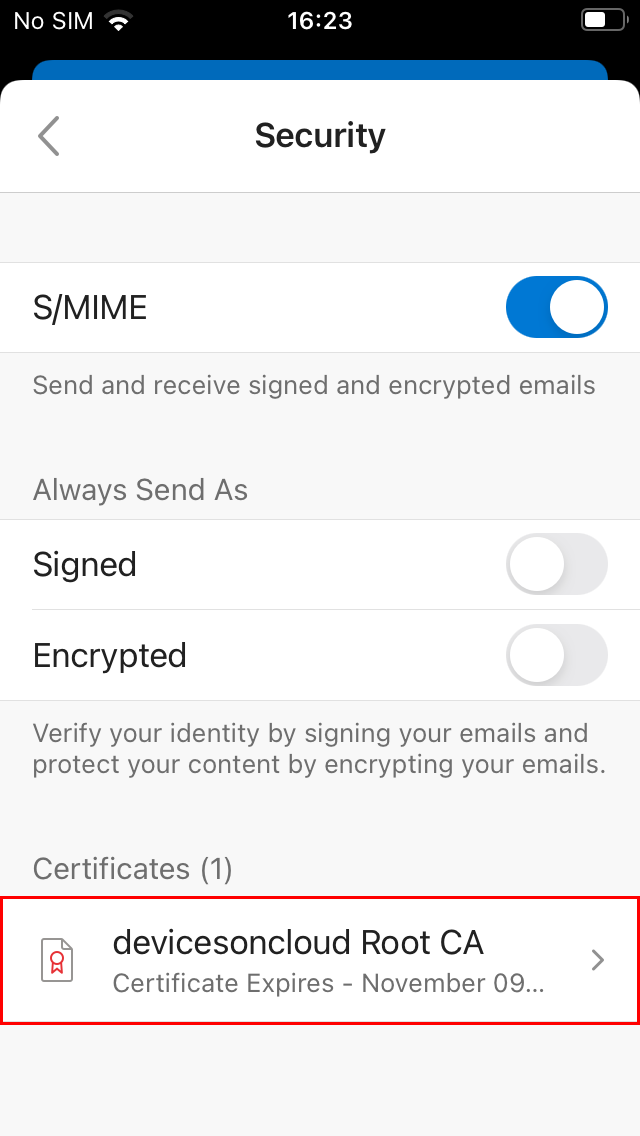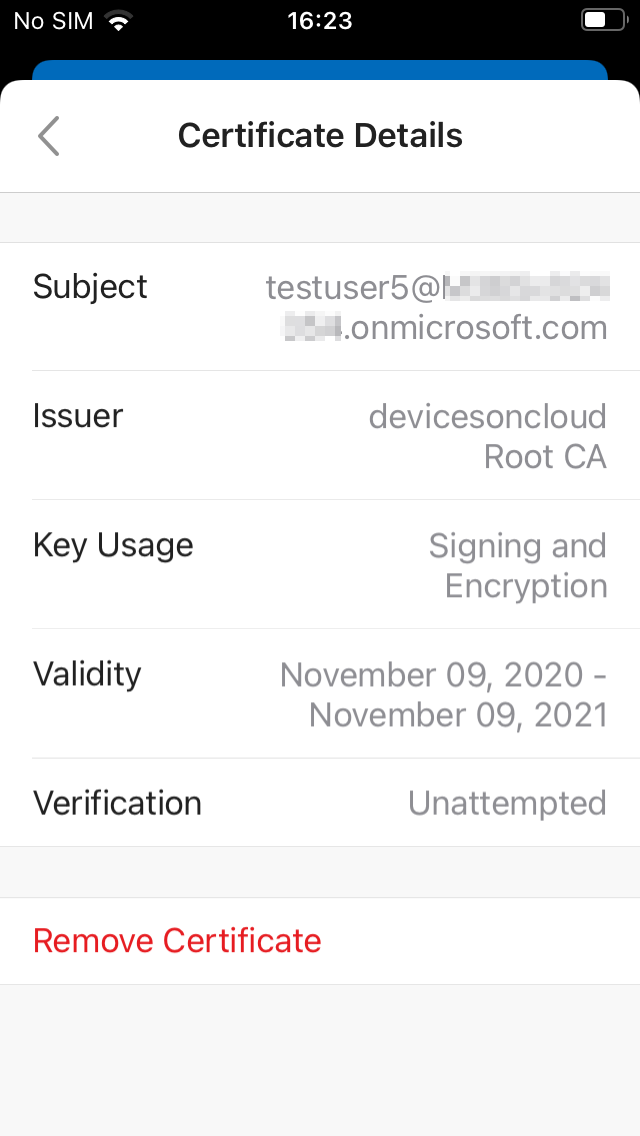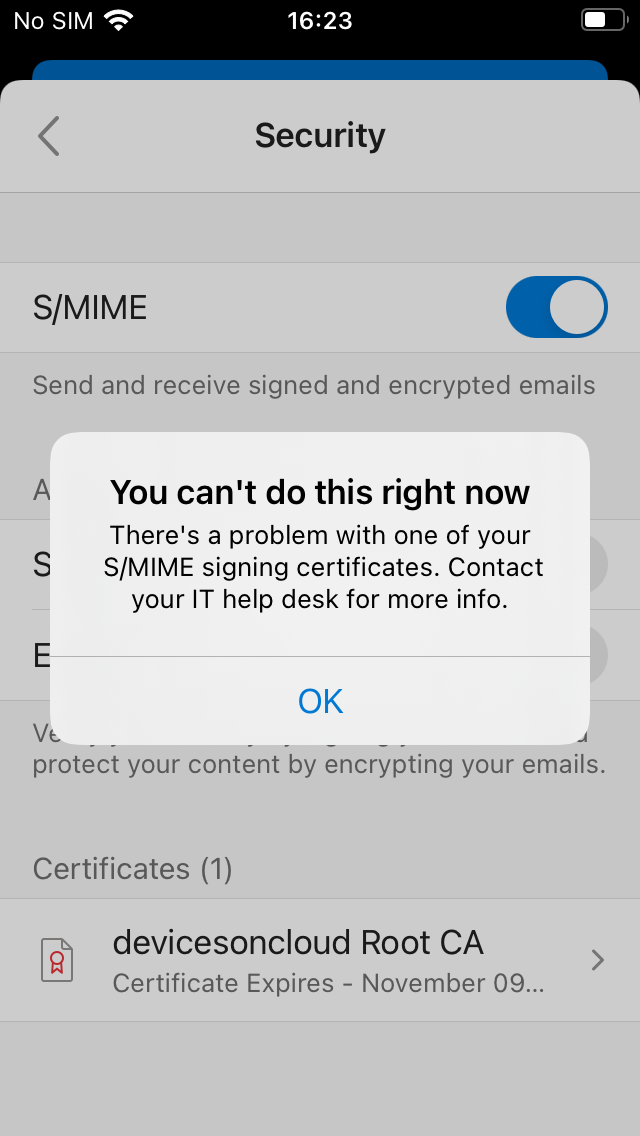@Marcos Vázquez , For our issue, we can firstly manually download the S/MIME certificate and install on one client. Check if it is working well. This can identity if the certificate has any issue. Here is an article for the reference.
https://www.ssl.com/how-to/installing-an-s-mime-certificate-and-sending-secure-email-with-outlook-on-windows-10/
Note: Non-Microsoft link, just for the reference.
If there's any update, feel free to let us know.
If the response is helpful, please click "Accept Answer" and upvote it.
Note: Please follow the steps in our documentation to enable e-mail notifications if you want to receive the related email notification for this thread.