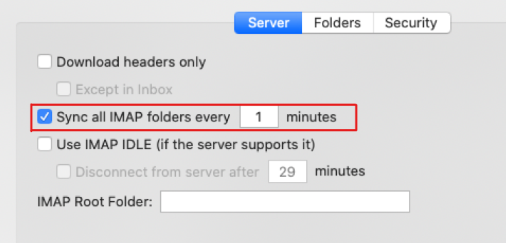Hi Mohamed Mosaad,
Thank you for reaching out to us on Microsoft Q&A forum. The option which you are trying to find “when replying to a message that is not in the Inbox, save the reply in the same folder” is currently not available in the New Outlook. This feature is present in the previous traditional Outlook for desktop and not migrated when it comes to New Outlook. Currently in New Outlook there is no direct setting to configure this behavior in the New Outlook interface. Provide feedback in the App: Help-->Feedback
Find out new features available in New Outlook:
If the information is helpful, please Accept Answer so that it would be helpful to community members.
Thank you.
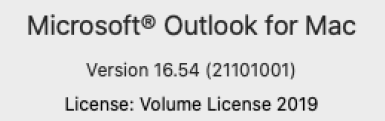 And through my research, I found an article which mentioned Outlook for Mac crashes unexpectedly during mail synchronization. For more information, please refer to:
And through my research, I found an article which mentioned Outlook for Mac crashes unexpectedly during mail synchronization. For more information, please refer to: 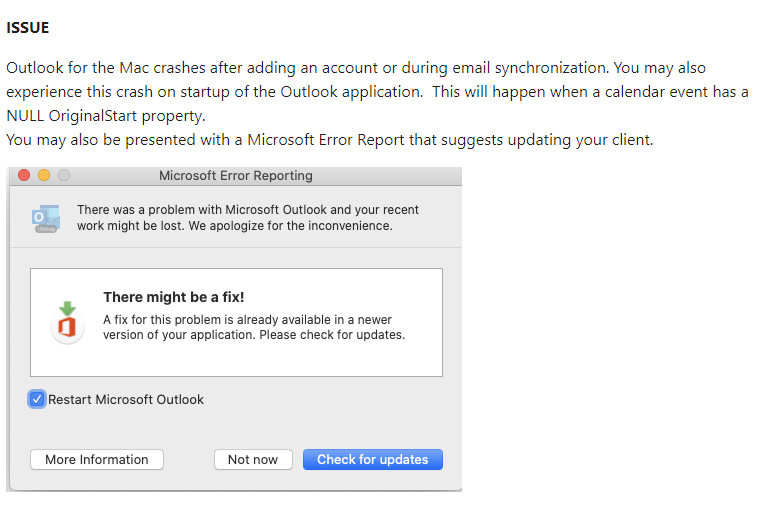 If the above is not your case, considering the non-synchronization between different terminals, please try to
adjust the synchronization time of IMAP folder to a shorter time (Outlook>Preferences>under Personal Settings, choose Accounts>Choose your IMAP account>Advanced…>switch to Server tab) and restart outlook to check if there're any differences.
If the above is not your case, considering the non-synchronization between different terminals, please try to
adjust the synchronization time of IMAP folder to a shorter time (Outlook>Preferences>under Personal Settings, choose Accounts>Choose your IMAP account>Advanced…>switch to Server tab) and restart outlook to check if there're any differences.