Login with your person MS ID and schedule your exam with pearson vue. It will take you to below page where you can add your Org email id and click check eligibility and further there will be a pop up window to link the accounts
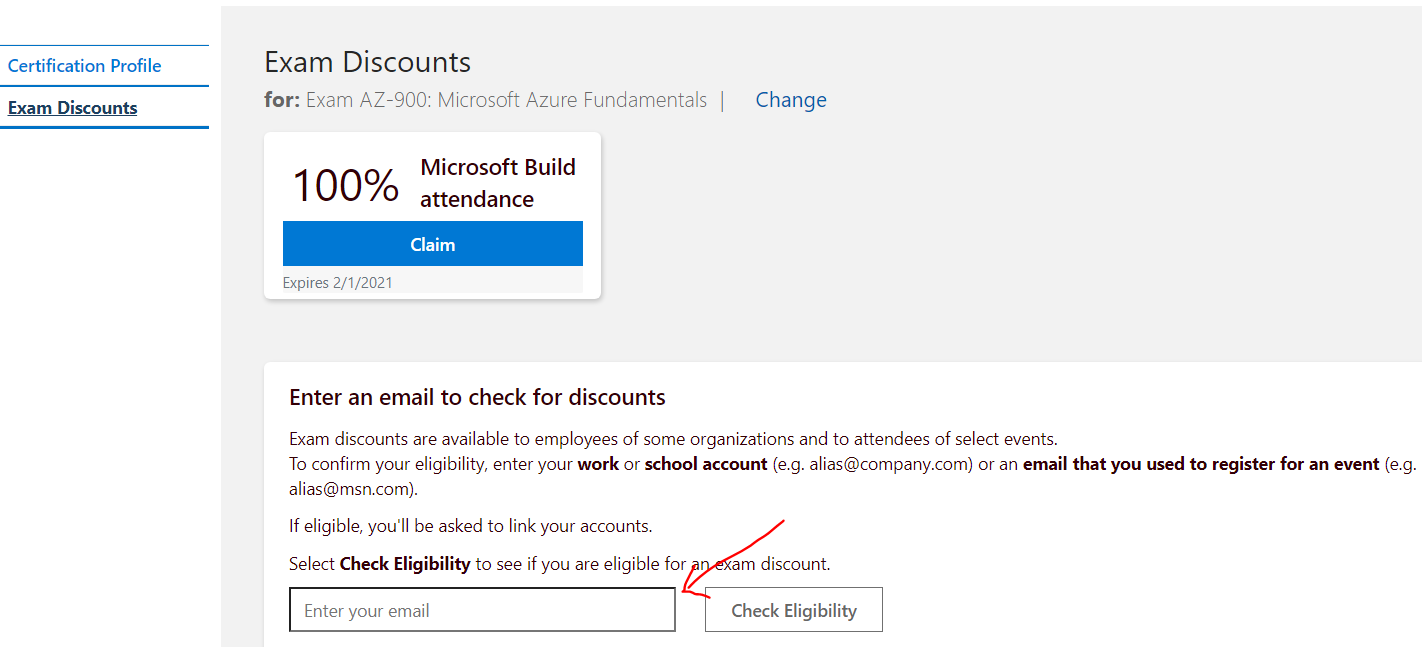
----------
Please don't forget to Accept Answer and Up-vote if the response helped -- Vaibhav

