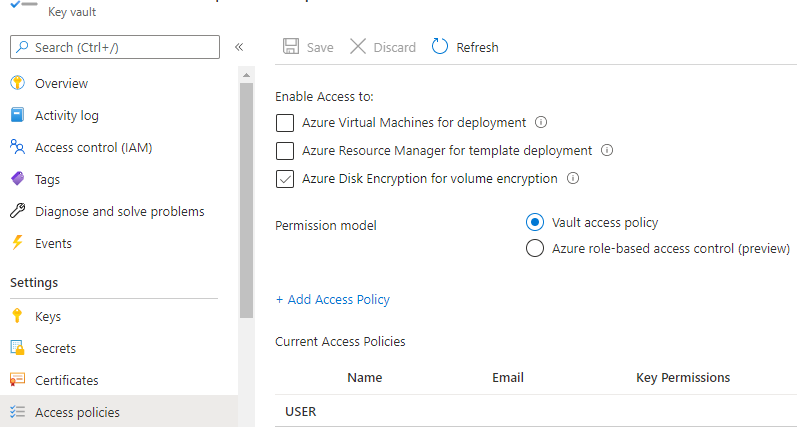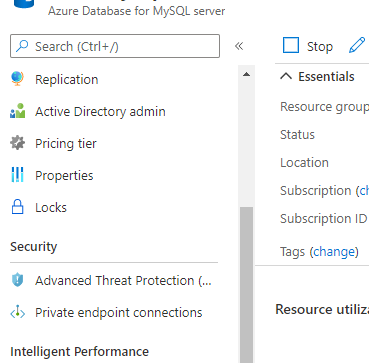@Ravindra Pawar Advanced Protection and Data Encryption features are available for General Purpose and Memory Optimized pricing tiers. I believe you are using Basic tier of Azure Database for MySQL and thus you are not able to see Advanced Threat Protection, Data Encryption on Azure portal under security section.
Now, In order to create a Service Principal, if you have to first try to enable the "Data Encryption" for Azure database for mySQL on Azure portal which will fail when you try to Save on the blade. You will receive an error message like below on the portal notification area (top right) -
The server '<Mysql Server Name>' requires following Azure Key Vault permissions: 'Get, WrapKey, UnwrapKey'. Please grant any missing permissions to the service principal with ID 'https://<Key_Vault_Name>.vault.azure.net/keys/demokey/0c93360e8790499cbb421eeda2 (see the screenshot below).
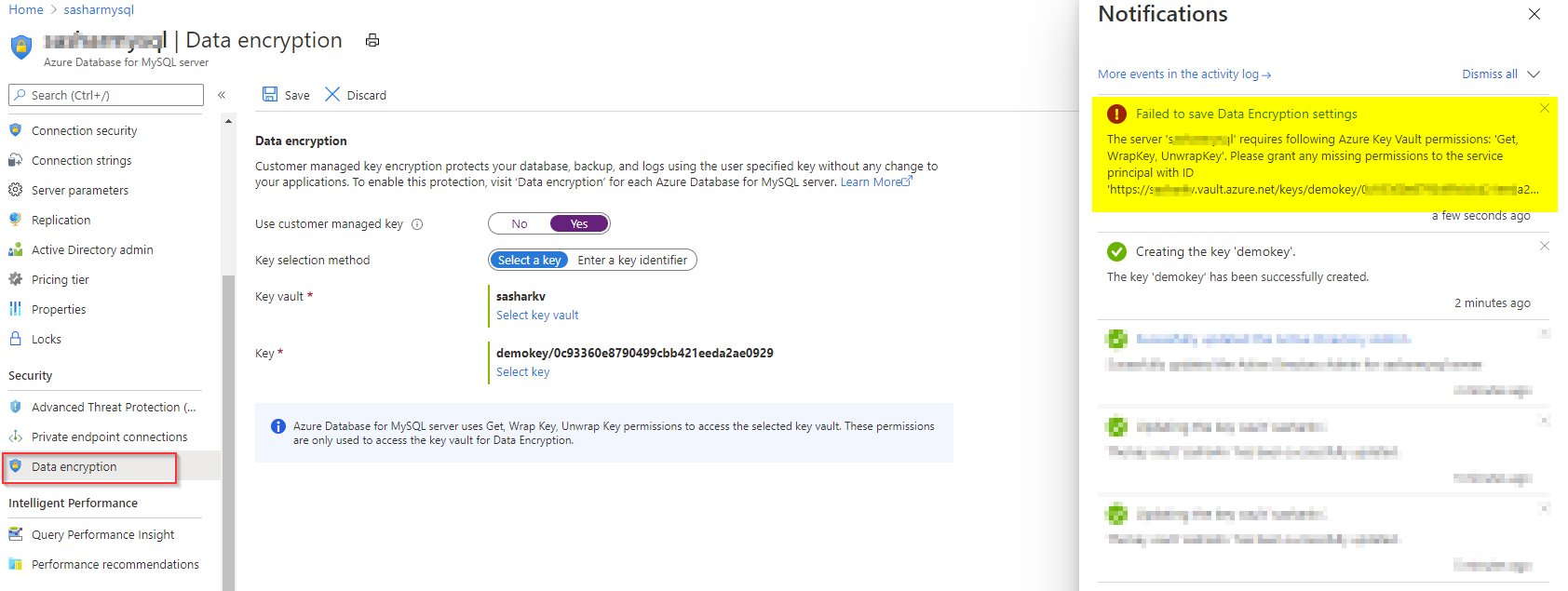
At this time Azure portal generates the Service Principal for your mysql in background. You can then go to your Azure Key Vault > Access Policy settings to provide required permissions to your service principal. (see screenshot below)
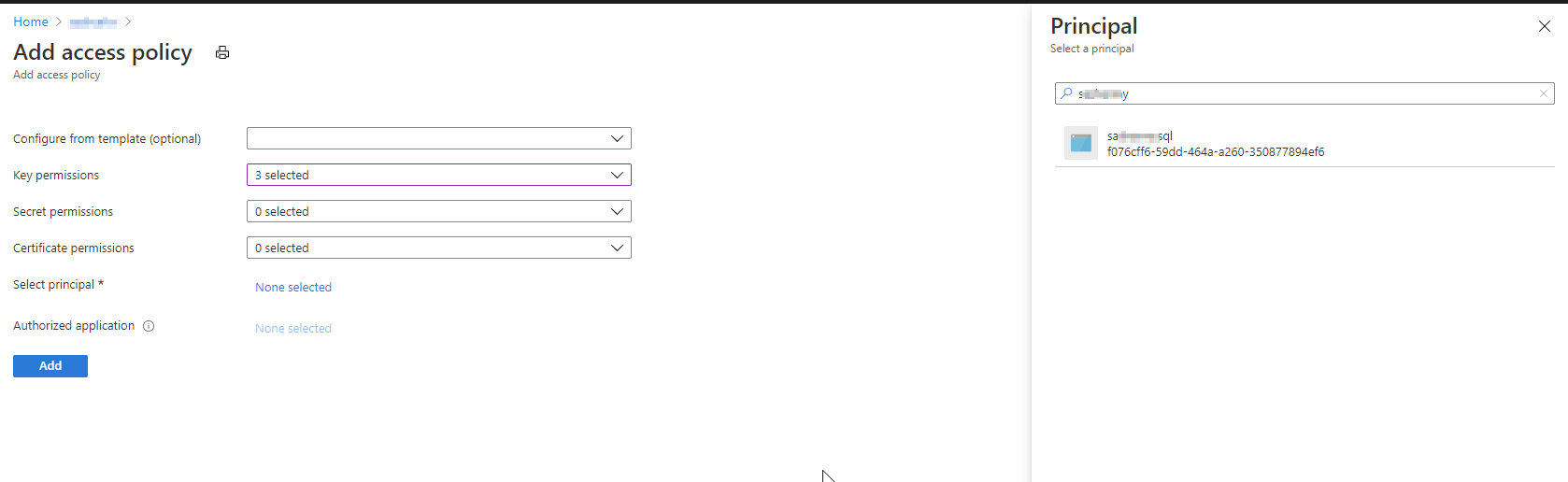
Please let me know if you have any other questions.
Reference:
----------
Please do not forget to "Accept the answer" wherever the information provided helps you to help others in the community.