Hello @Kostak, Matthew ,
Is the "Recent images" that you mentioned is a feature of the Image web part?
As shown in the figure below :
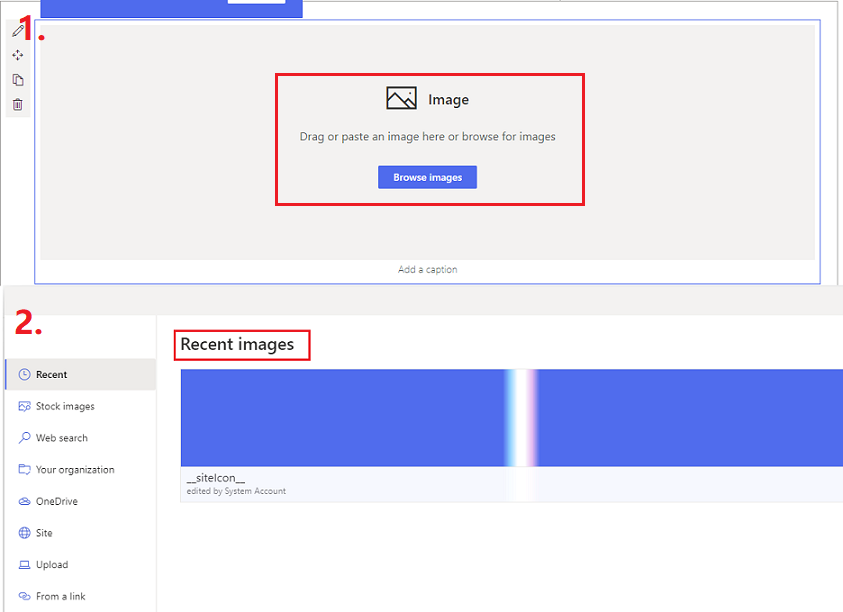
In my test, I set the unique permissions of the Site Assets Library. There is one user has Full Control permission in this Library.
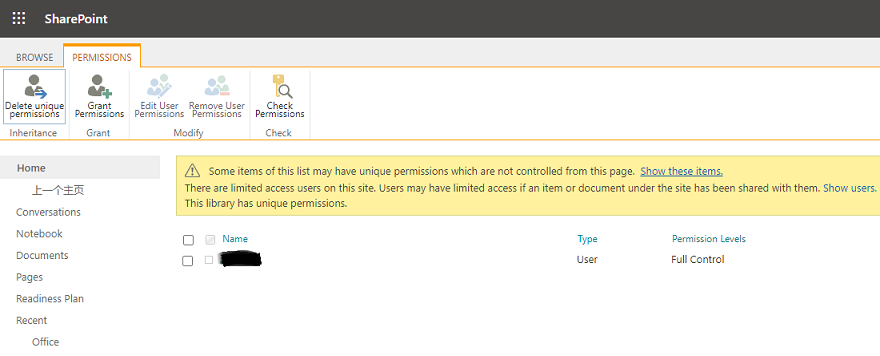
When sign in this Library using another account, the account user cannot view these restricted images.
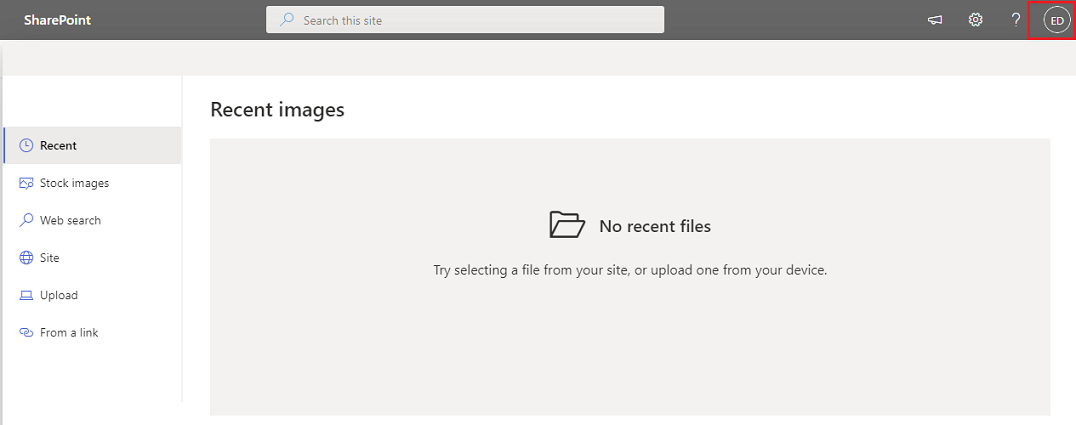
If you can see these images, you can clear the browser cache first, sign out of the SharePoint and sign in again.
Thanks,
Echo Du
=============
If an Answer is helpful, please click "Accept Answer" and upvote it.
Note: Please follow the steps in our documentation to enable e-mail notifications if you want to receive the related email notification for this thread.
