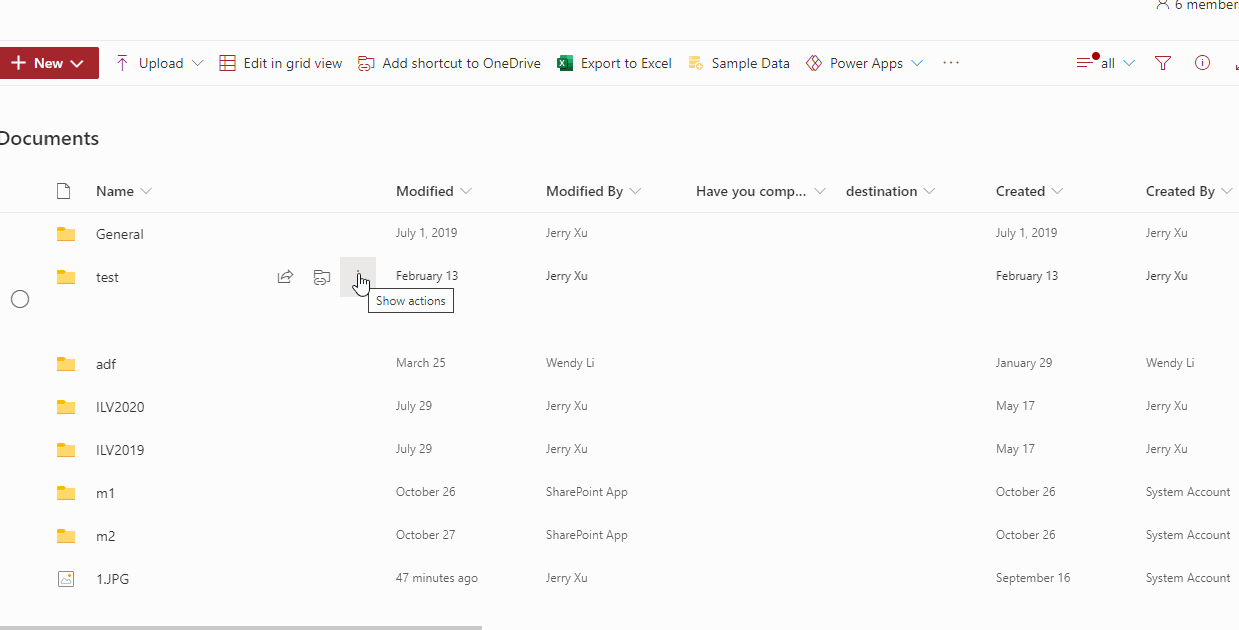Hi @C1TonyB ,
According to my test, this is currently the default behavior of classic experience, you may need to manually add the purpose Library yourself.
In fact, it is different in modern experience, you can choose the library by yourself instead of manually typing.
In order to let you see the difference more intuitively, I recorded a small video for you, you could compare the user experience in the two modes and choose whether to perform a migration.
However if the content you need to migrate is very large, the process may be a little time-consuming, so I would suggest to consider it carefully and then make a decision.
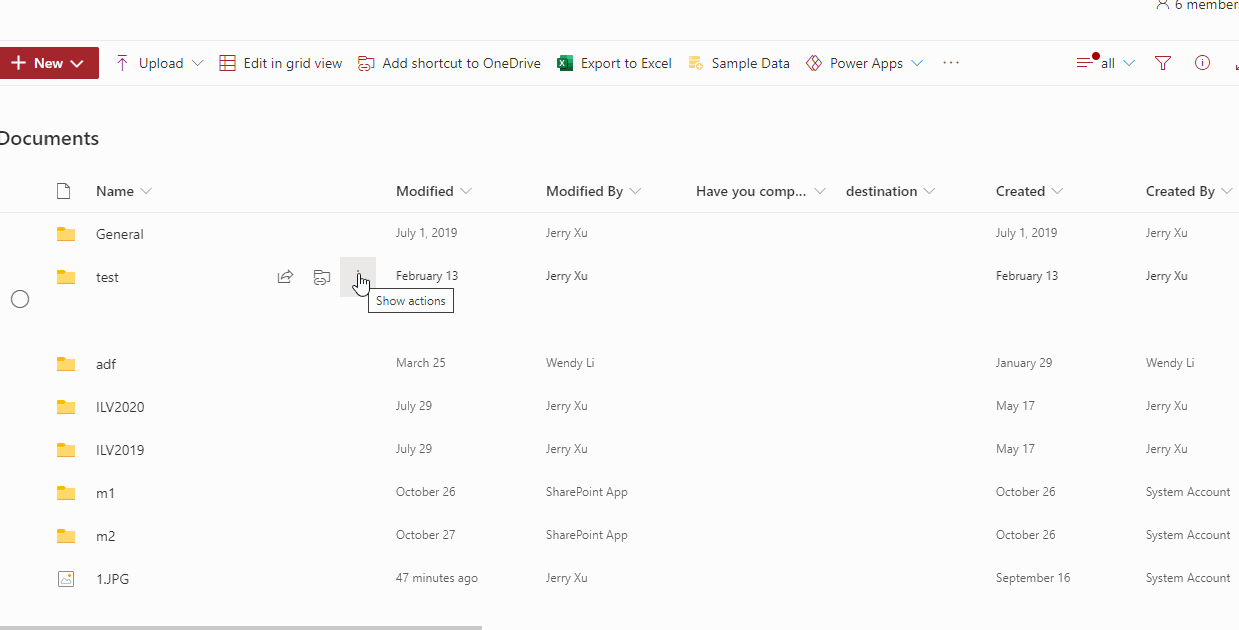
If the answer is helpful, please click "Accept Answer" and upvote it.
Note: Please follow the steps in our documentation to enable e-mail notifications if you want to receive the related email notification for this thread.