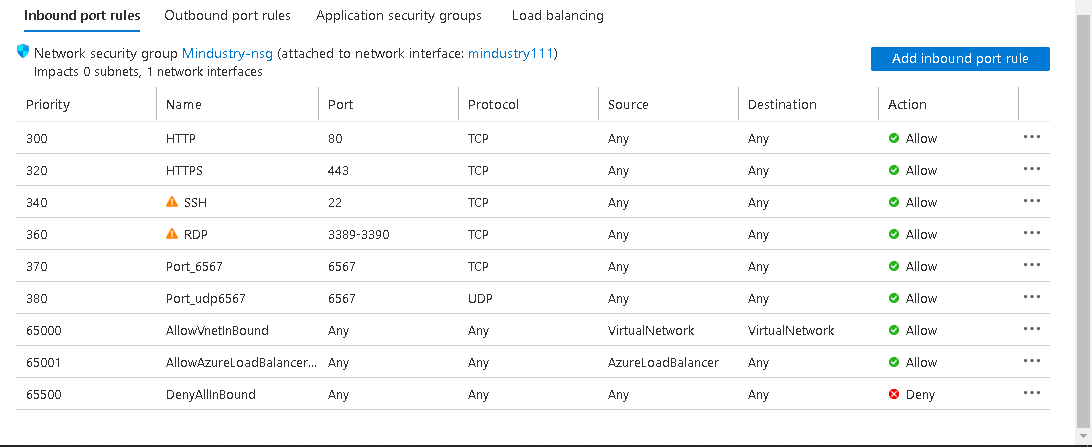Hi AryanPawar-5958,
To configure port forwarding on a Windows VM you need to use Azure Load Balancer. Changes to your NSG will not do it. Please see this doc regarding enabling port forwarding on your VM, https://video2.skills-academy.com/en-us/azure/load-balancer/tutorial-load-balancer-port-forwarding-portal. Thanks!!