Try and install the latest oracle client on web front end server's in SharePoint 2016 and then give it a try. check in your SharePoint 2010 farm and see what version is your oracle client. since you migrated from SP 2010 to SP 2016 you have to upgrade your oracle client as well in your SP 2016 farm.
https://www.oracle.com/database/technologies/odac-downloads.html
Thanks & Regards,
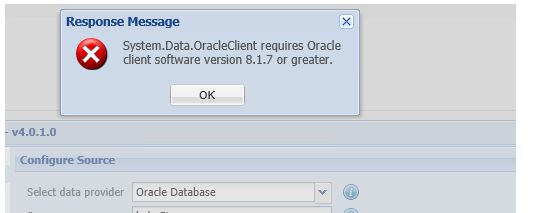 .
. 