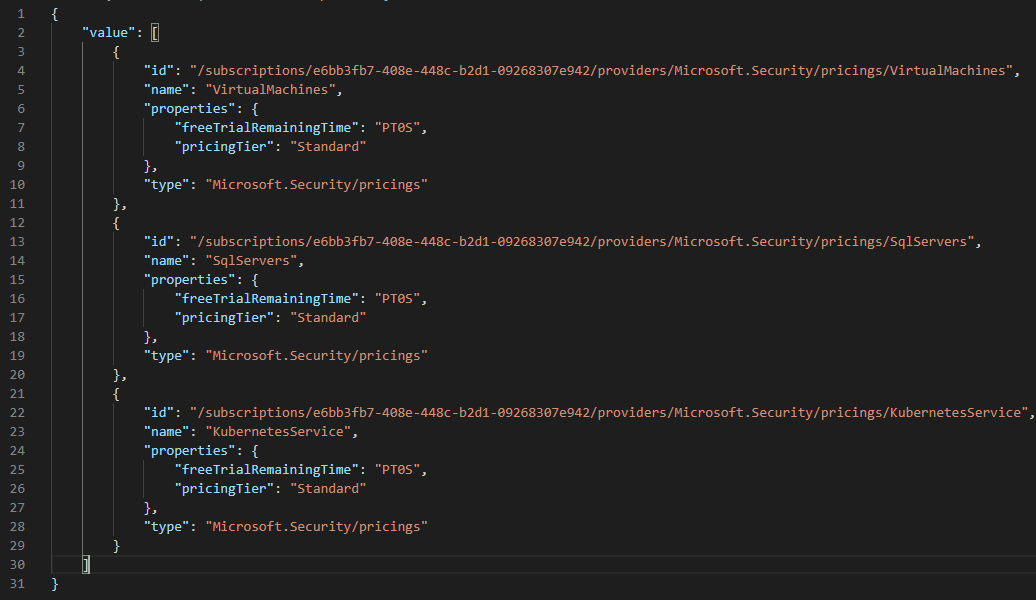I previously needed these information:
- Alert Count by severity
- Resource Coverage
- Alert Details (if possible)
- Coverage Count Details (description, counted by installed or uncovered, if possible)
1&3 comes from the Alerts REST API, but I can't find 2&4 in the related information.
So I tried to analyze the request on Azure Portal, and I figured out that the resource coverage comes from the Pricings.
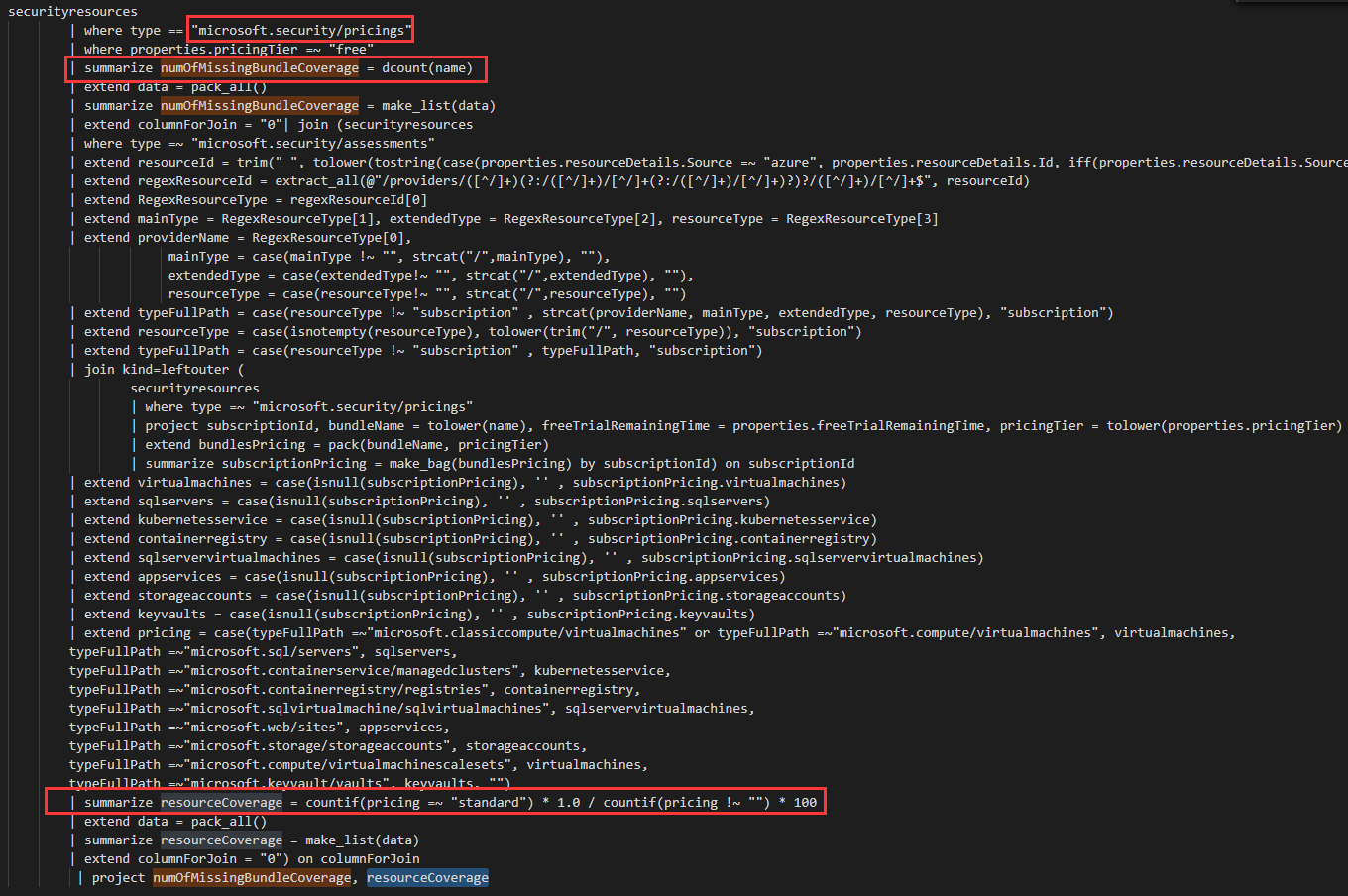
It seems that missing bundle means counting all the free pricing tier, and the resource coverage means the proportion of Standard tier in all pricing tiers.
I'm not sure whether I'm correctly calculating the resource coverage. If so. Should I use the Pricing REST API in Security Center to calculate the Resource Coverage?