Hi @Stefan K ,
Thanks for visiting Microsoft Q&A forum.
For SAHRED MAILBOX, it is suggested to share its calendar and get the .ics URL via the web mail(OWA). Please check the steps below:
- Log in to the OWA of your primary mailbox and open the shared mailbox like below
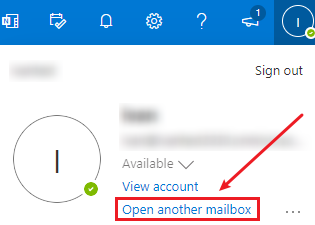
- Click the Calendar tab and right click the calendar you want to share
- Click Sharing and permissions
- Enter the email address you want to share to(Gmail address for example) and select the permission(Can view all details for example)
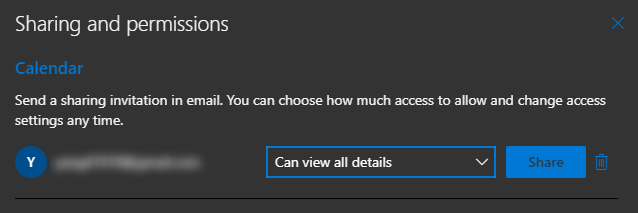
- Click the Share button
- Then in your Gmail account, you will receive the invitation email. And you can click the "Accept and view calendar" button to directly add the shared calendar to your Gmail calendar or you can get the .ics URL via "this URL".
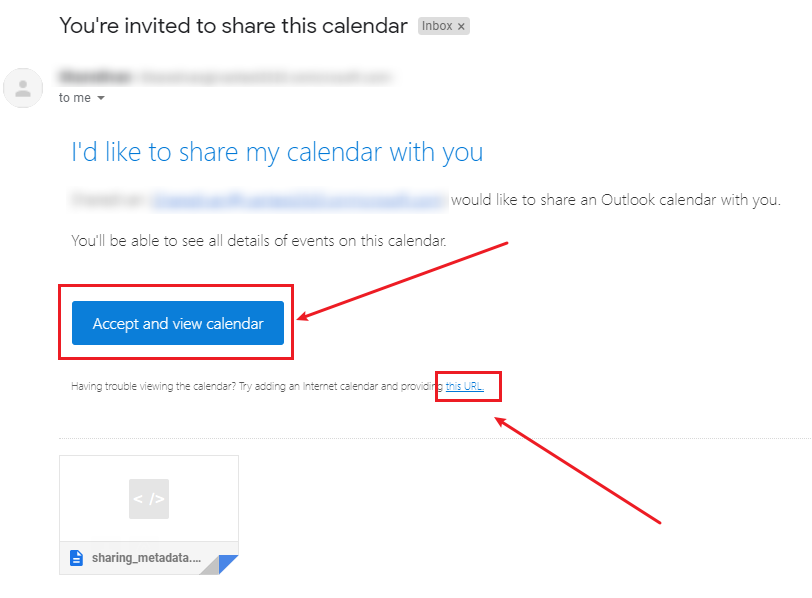
Hope this can be useful.
If an Answer is helpful, please click "Accept Answer" and upvote it.
Note: Please follow the steps in our documentation to enable e-mail notifications if you want to receive the related email notification for this thread.

