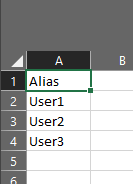Use the "Default" built-in security principal. Adjusting the permissions on the Default entry will affect every user within the company, unless they have additional (more targeted) permission entries added. Here's an example:
Set-MailboxFolderPermission shared@domain.com:\Calendar -User Default -AccessRights Reviewer