
Hello,
Thank you so much for posting here.
1, As for the GPO not applied, we could run gpresult /h C:\report.html (run CMD as administrator) to get a detailed group policy result report, then check if the specific setting get applied or not. Besides, we could also check whether there is any error message.
In addition, have we checked whether the registry entry and value corresponding to the GPO setting are changed or not?
2, So, we configured the computer startup script via GPO, right? First check whether the configuration is correct, and then check whether the GPO is applied or not as mentioned above. Last we could see whether the script is executed on the clients.
3, For the firewall port requirements for group policy, we could refer to the below:
To further troubleshoot, we would like to get more information from you.
1, Only the startup script GPO is not applied, right? Other GPOs could be successfully applied to the computers, right?
2, The startup script GPO is not applied to specific computer or all the computers?
3, When we run gpupdate /force on the computer on which the GPO is not applied, is there any error message?
4, On the computer where the GPO is not applied, if we ping the domain name or the DC IP address, what are the outputs?
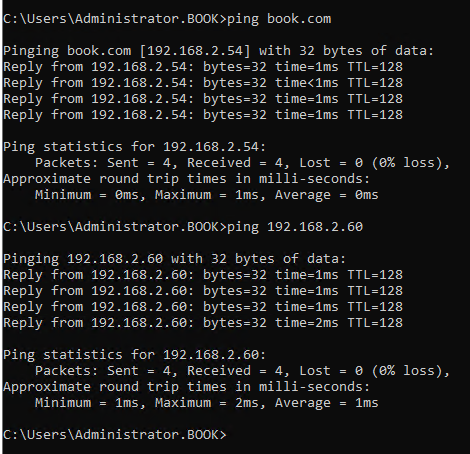
5, If possible, May I know more about the startup script and the computer version information on which the GPO is not applied?
For any question, please feel free to contact us.
Best regards,
Hannah Xiong
============================================
If the Answer is helpful, please click "Accept Answer" and upvote it.
Note: Please follow the steps in our documentation to enable e-mail notifications if you want to receive the related email notification for this thread.