Have you validated that these clients show that the workloads have swung over to Intune?
intune devices status see configmgr
hello ,
all my devices are comanaged between intune and Configmgr , but all workloads are on intune. most of the machines are compliant , but some devices are showing under compliancy ' see configmgr ' while theres no policy to check compliancy from configmgr.
any recommendation please ??
3 answers
Sort by: Most helpful
-
 Jason Sandys 31,291 Reputation points Microsoft Employee
Jason Sandys 31,291 Reputation points Microsoft Employee2020-11-16T02:03:40.21+00:00 -
Crystal-MSFT 48,581 Reputation points Microsoft Vendor
2020-11-16T03:41:31.593+00:00 @haZ , For our issue, I suggest to restart these affected devices. Go to Control Panel-> Configuration manager->Actions, Run "Machine Policy Retrieval & Evaluation Cycle" , Also, go to Setting->Accounts->Access work or school. and sync policies. Afterwards, check the device status to see if the Last Configuration Manager agent check in time is updated , if the "Device Configuration" policy is under "Intune managed workloads" and see if the compliance status shows correctly..
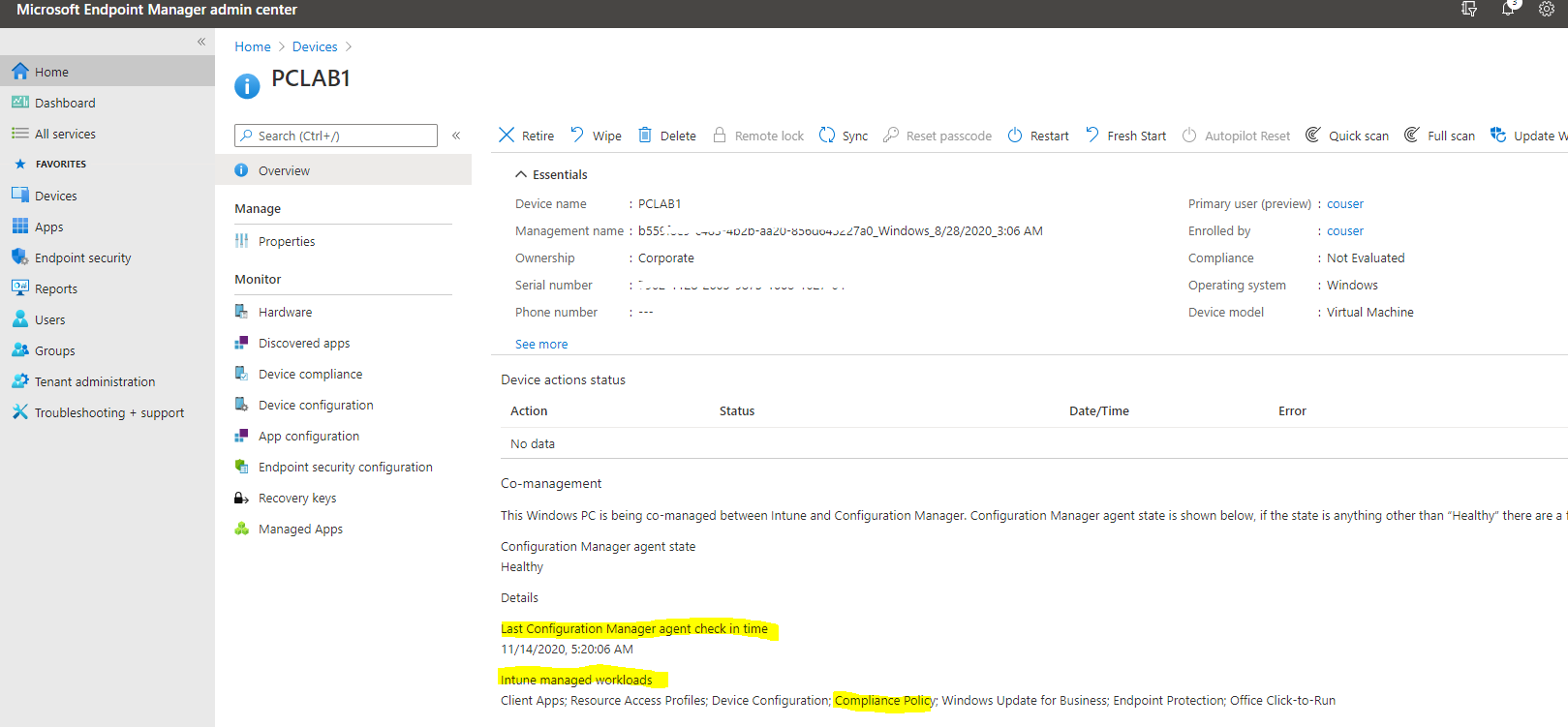
Hope it can help.
If the response is helpful, please click "Accept Answer" and upvote it.
Note: Please follow the steps in our documentation to enable e-mail notifications if you want to receive the related email notification for this thread. -
haZ 21 Reputation points
2020-11-16T08:01:11.063+00:00 Hello Thanks for the reply , for these devices under the intune managed workloads is empty .
and last check configuration manager date is todays date .
do you have an idea where to check the logs to troubleshoot why this is happening on some of the machines