You can remove the hyper-v role below
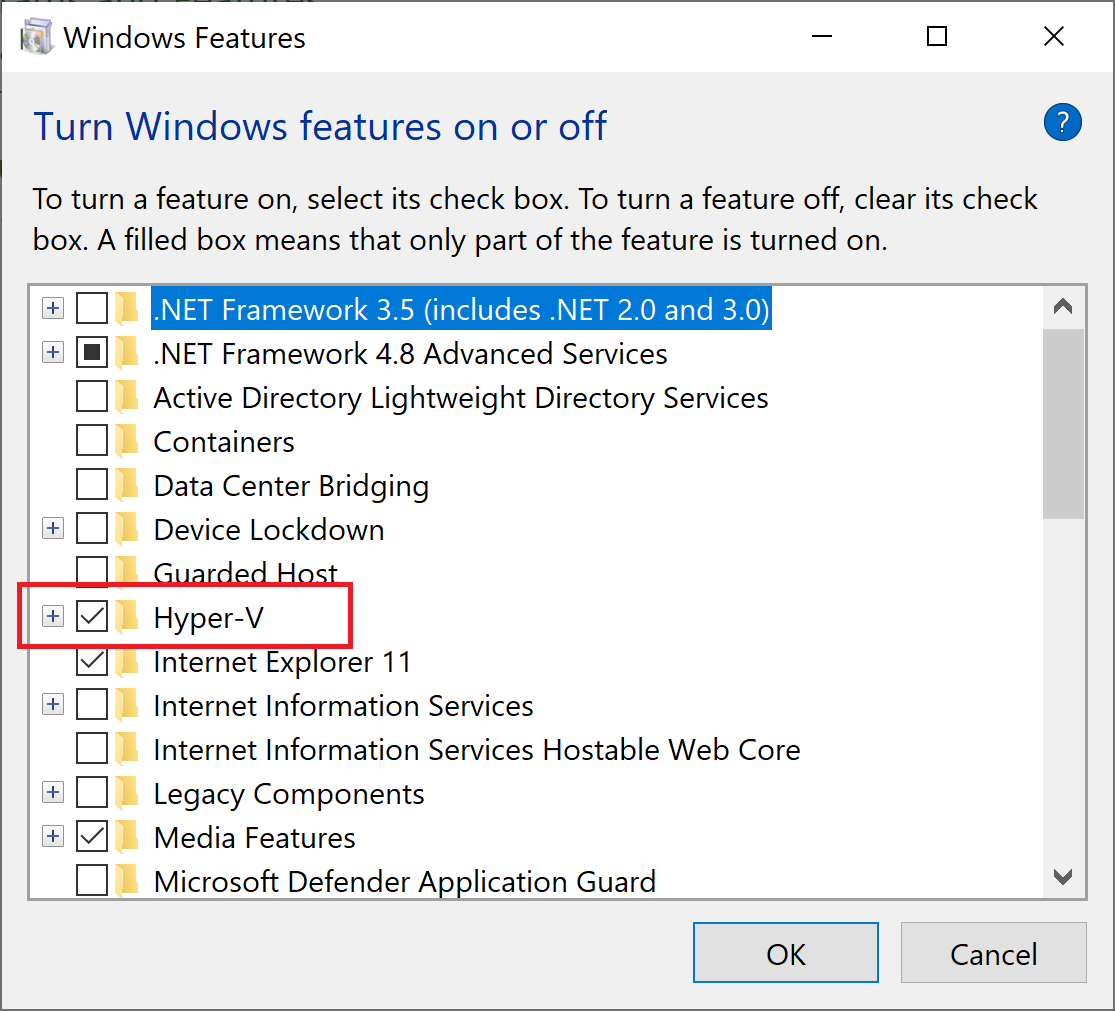
--please don't forget to Accept as answer if the reply is helpful--
This browser is no longer supported.
Upgrade to Microsoft Edge to take advantage of the latest features, security updates, and technical support.
In Control Panel->Uninstall or change a program->Turn Windows features on or off, I have AD LDS, Containers, Data Center Bridging, Hyper-V, Windows Hypervisor Platform, Windows Sandbox enabled, and a few other things that probably aren't related to Hyper-V Virtual Ethernet Adapter, which shows up as a connection in Control Panel->Network Connections, and an object in Device Manager->Network Adapters.
I have tried uninstalling it from the Device Manager, but once I reboot, it's there again, and in the Network Connections. The reason I want to get rid of it permanently is because I don't think it's necessary. I don't think it's actually doing anything. I don't have a wired/ethernet internet connection, I am connected by Wifi, and I just want the wifi connection to be as fast and stable as possible, so I am just trying to figure out which of the Windows Optional Features is responsible for the Hyper-V Virtual Ethernet Adapter in Network Connections and Control Panel without having to uninstall everything. I've already tried removing Guarded Host, and Virtual Machine Platform, but doing that only removed the other Virtual Ethernet Adapter. I'm not even 100% sure if it's something in the Windows Features that's causing the adapter to be there, it might be something else I enabled or activated.
Any help would be very appreciated.
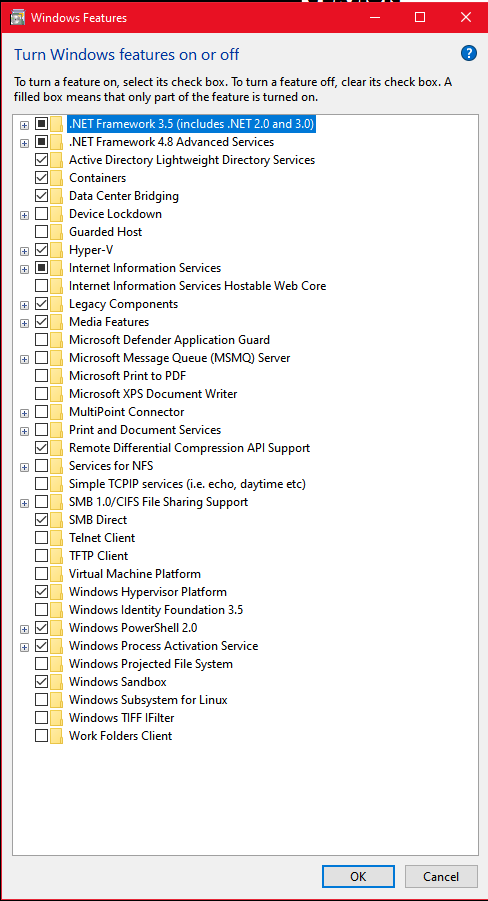
You can remove the hyper-v role below
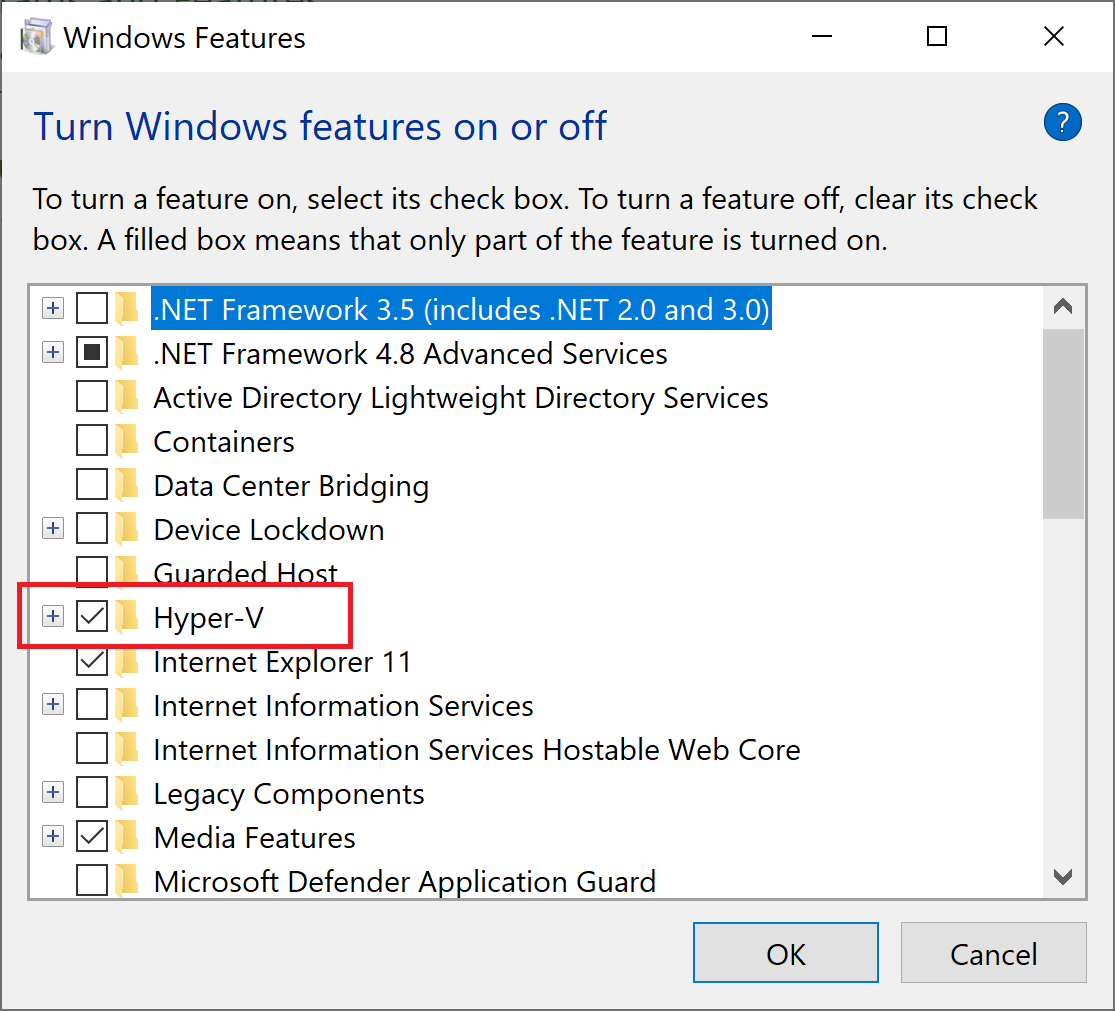
--please don't forget to Accept as answer if the reply is helpful--