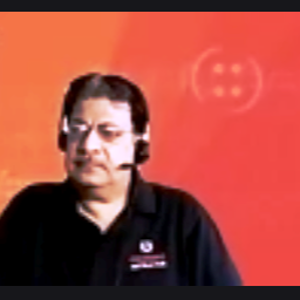I'd suggest simply leaving your subscription as is. There is no meaningful benefit to deleting resources in a disabled subscription
If the above response helps answer your question, remember to "Accept Answer" so that others in the community facing similar issues can easily find the solution. Your contribution is highly appreciated.
hth
Marcin