Hello @Moulshree Dhanawade ,
My apoligises for the delay in response on my side .
I created a dummy table with a datetime2 column and on the sink side I created a table withj datetime column . I am sharing the script and I was able to copy the records without any issue . You will have to make sure that the mapping is set right .
create table tabledatetime2_issue
(
_somedatetime2 datetime2
,name varchar(100)
)
create table tabledatetime2_issue_Sink
(
_somedatetime datetime
,name varchar(100)
)
insert into tabledatetime2_issue values (getdate(),'John')
insert into tabledatetime2_issue values (getdate(),'Robert')
select * from tabledatetime2_issue
select * from tabledatetime2_issue_Sink
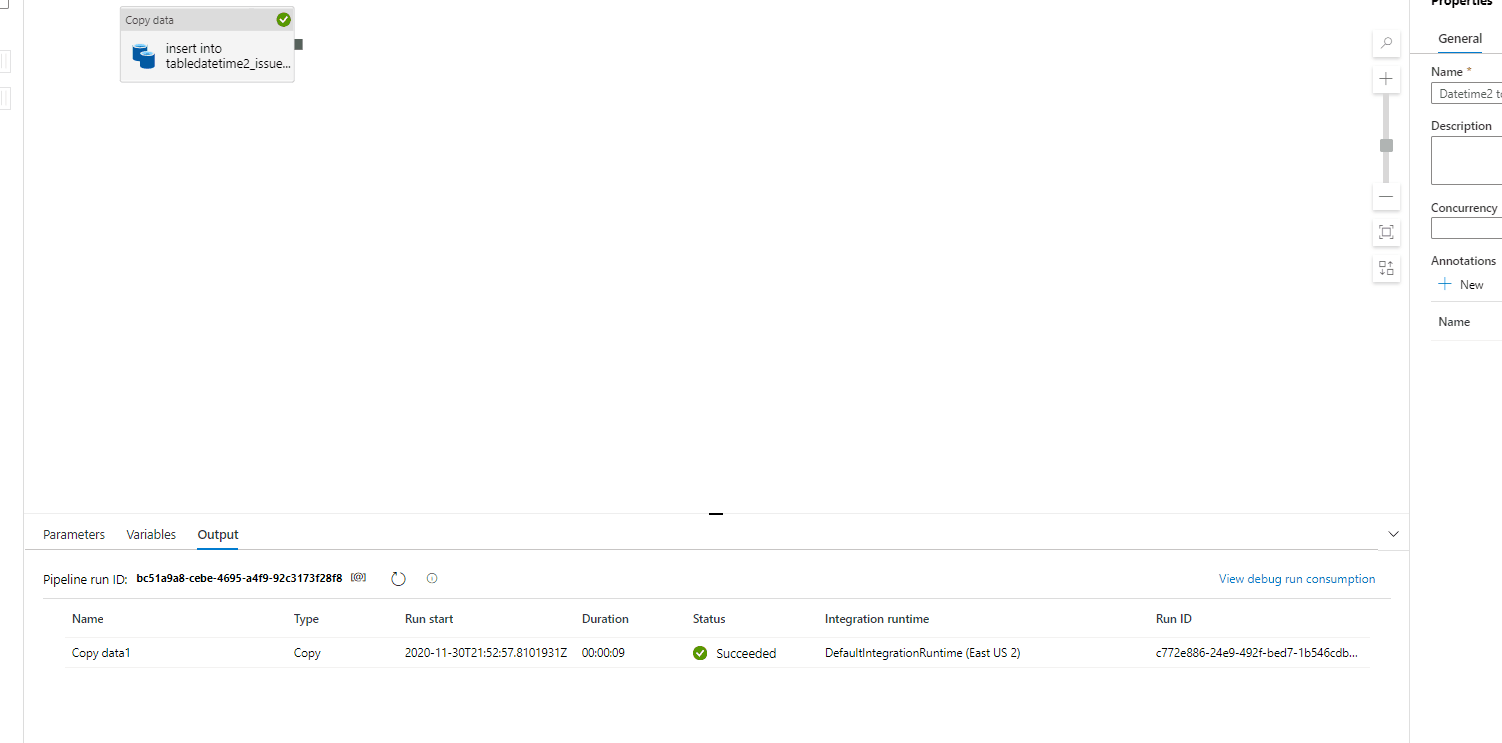
Thank you
Thanks Himanshu
Please do consider to click on "Accept Answer" and "Upvote" on the post that helps you, as it can be beneficial to other community members.