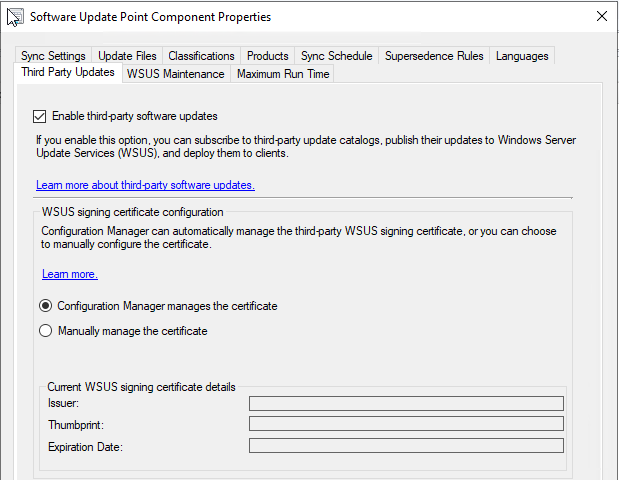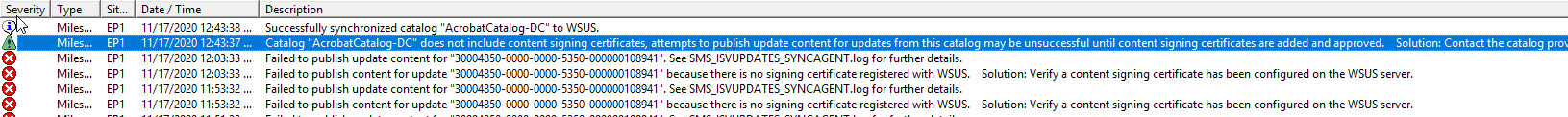Hi @Michael Farber ,
We could check if the certificate of WSUS publishers self-signed is stored in certmgr.msc.
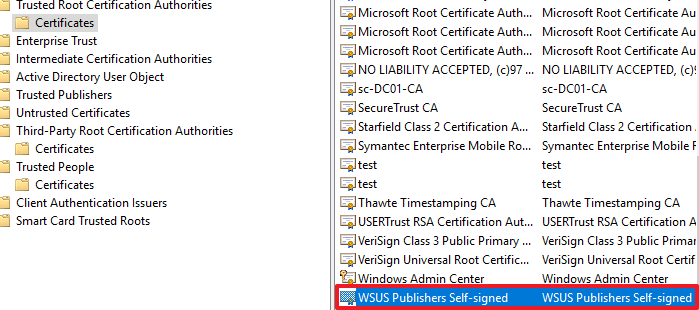
Besides, we could uncheck the option enable third-party software update, and re-sync.
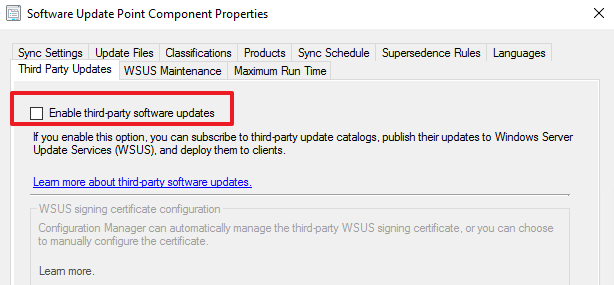
Here is the guide about third-Party Software Updates:
https://www.prajwaldesai.com/sccm-catalogs-for-third-party-software-updates/
Note: the above links are not from MS, and just for your reference.
If the response is helpful, please click "Accept Answer" and upvote it.
Note: Please follow the steps in our documentation to enable e-mail notifications if you want to receive the related email notification for this thread.