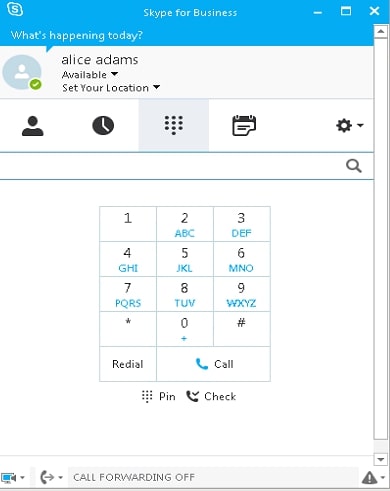Hi,
Please refer the below articles for the planning and step by step implementation of the Exchange & Skype for business integration.
Also, for dialpad, please make sure user is enabled for Enterprise voice.
https://video2.skills-academy.com/en-us/skypeforbusiness/plan-your-deployment/integrate-with-exchange/unified-messaging
https://video2.skills-academy.com/en-us/skypeforbusiness/deploy/integrate-with-exchange-server/exchangeunified-messaging-for-voice-mail
http://blog.schertz.name/2015/10/skype-for-business-and-exchange-um-integration/
http://cloudexchangers.com/exchange-2016-um-integration-with-skype-for-business-2016-servers-2/
Please Note: Since the web site is not hosted by Microsoft, the link may change without notice. Microsoft does not guarantee the accuracy of this information.
If the above suggestion helps, please click on Accept Answer and upvote it.