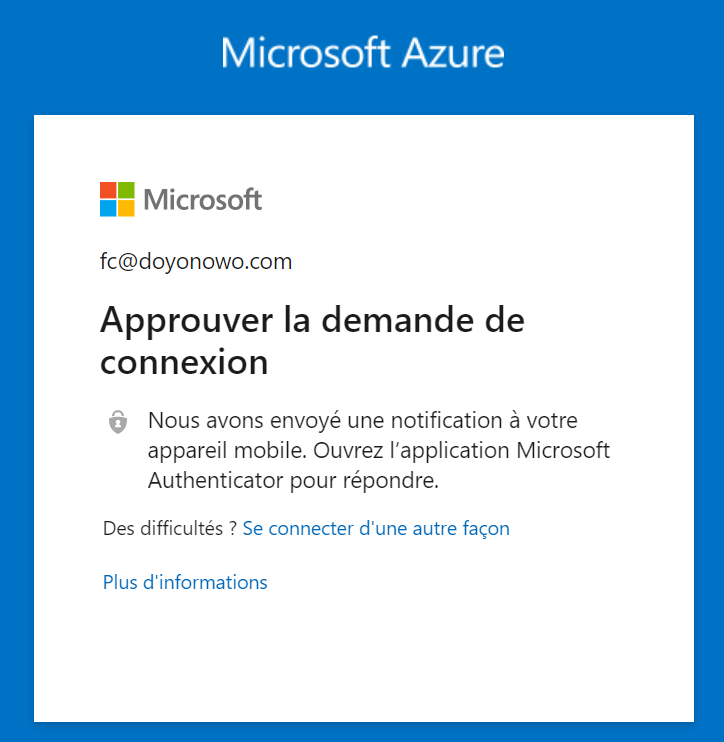In your Azure tenant if you can log in with the other account, you can go to Authentication Methods and select the methods available for the users on the tenant:
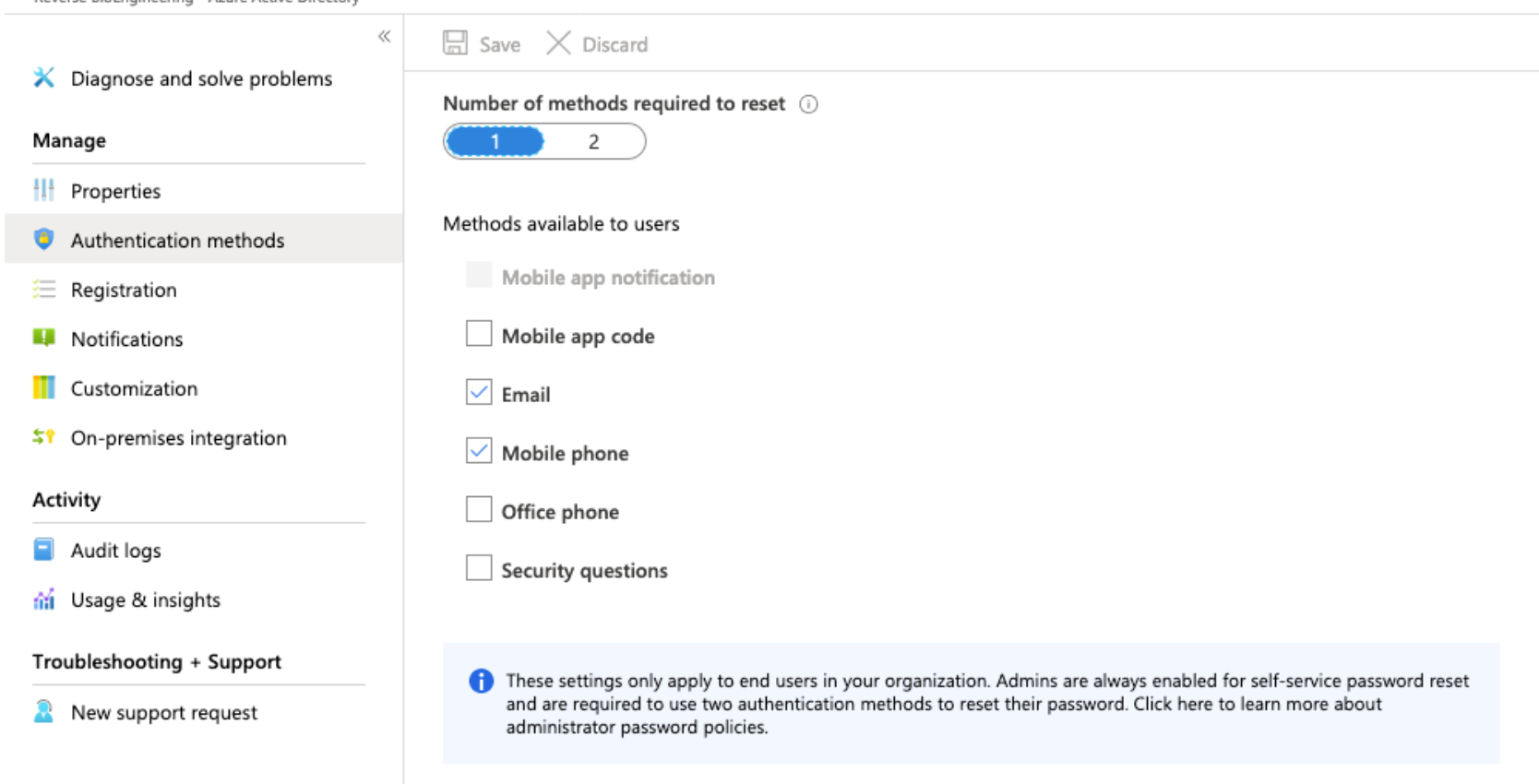
Also, make sure that security defaults are disabled and authenticator is not being enforced via SSPR settings or conditional access settings. https://video2.skills-academy.com/en-us/azure/active-directory/fundamentals/concept-fundamentals-security-defaults
If you have sspr set up on the account already you can go to aka.ms/ssprsetup and add a different sign-in method to your account. You can also go to aka.ms/mfasetup