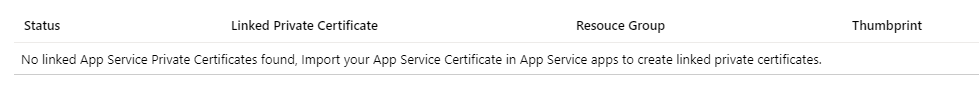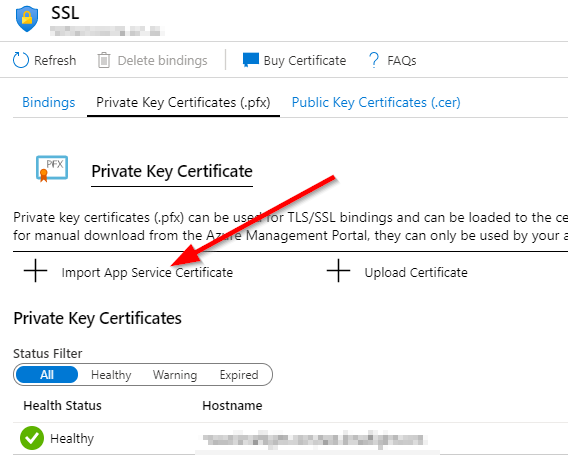@mreinli Thanks for asking Question! Could you please double check on after completing certificate purchase process there are few more steps which need to follow before you can start using this certificate.
Step 1: Store: ASC leverages Azure Key Vault Secret for storing PFX certificate in a secure manner.
Step 2: Verify: To acquire an ASC, you need to verify that you own the domain included in the request
Step3: Assign: Once domain ownership is verified you don’t have to take any action on your side.
Just Click the Refresh button in the resource blade to update the screen.
Also, to secure a custom domain with this certificate, you need to create a certificate binding.
You may refer to below links might be helpful:
https://azure.microsoft.com/en-in/blog/internals-of-app-service-certificate/