I was able to deploy my resource into azure by following this doc.
Creating environments: https://code.visualstudio.com/docs/python/environments
Using the Create Environment command
To create local environments in VS Code using virtual environments or Anaconda, you can follow these steps: open the Command Palette (Ctrl+Shift+P), search for the Python: Create Environment command, and select it.
The command presents a list of environment types: Venv or Conda.
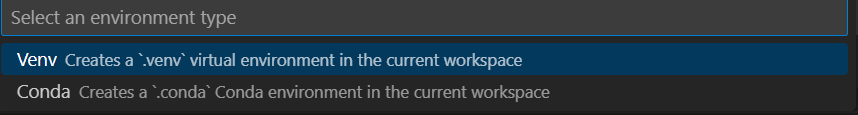
If you are creating an environment using Venv, the command presents a list of interpreters that can be used as a base for the new virtual environment.

If you are creating an environment using Conda, the command presents a list of Python versions that can be used for your project.
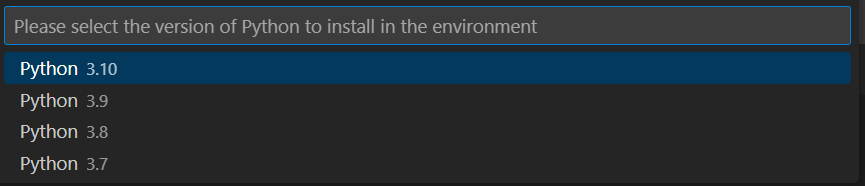
You will need to install the following packages
pip install azure-mgmt-resource
pip install azure-identity
pip install azure-mgmt-rdbms
Please let me know if you are still facing issues.
Regards,
Oury
