Exactly the same issue after 24H2 update, there are no actual resource problems, got plenty of free ram and any other resources, worked fine prior to update.
Hyper-V version 12: Error the target device has insufficient resources to complete the operation
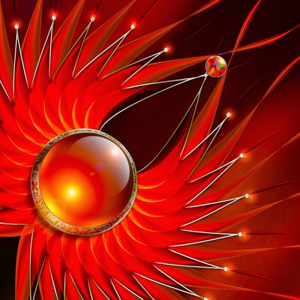
Mike
25
Reputation points
Windows 11 24H2
Hyper-V version 12
Error the target device has insufficient resources to complete the operation
Accepted answer
-
Ivica Škarec (Getim d.o.o.) 76 Reputation points
2024-06-04T15:22:02.4833333+00:00
1 additional answer
Sort by: Most helpful
-
Ian Xue (Shanghai Wicresoft Co., Ltd.) 33,071 Reputation points Microsoft Vendor
2024-05-30T04:13:37.76+00:00 Hi Mike,
Hope you're doing well.
The error message "the target device has insufficient resources to complete the operation" in Hyper-V version 12 often indicates that the host machine or the target device does not have enough resources to perform the requested operation. Here are several steps you can take to troubleshoot and resolve this issue:
- Ensure that your host machine has enough CPU, memory, and disk space available. You can check this using Task Manager or Resource Monitor.
- Make sure that the virtual machine is not allocated more resources than the host can provide. Adjust the VM's memory, CPU, and other resource settings to ensure they are within the host's capabilities.
- If you are using GPU partitioning or pass-through, ensure that the GPU has enough resources to be shared among the host and the VMs. This can involve adjusting the settings in the Hyper-V Manager or checking the GPU's usage in the host system.
- Close unnecessary applications or services running on the host machine to free up resources. Ensure that there are no other VMs consuming excessive resources.
- Check the configuration of the virtual machine for any misconfigurations or settings that might be demanding too many resources.
- Ensure that the storage subsystem (e.g., disk or SAN) has sufficient I/O capacity and that there is no disk contention. High I/O demands can also lead to resource insufficiency errors.
- Check if there are any network-related resource constraints, especially if the VM operation involves significant network traffic.
Best Regards,
Ian Xue
If the Answer is helpful, please click "Accept Answer" and upvote it.