I'm having issues with the Outlook installation on my Windows 10 work PC with email accounts added as Exchange accounts (Exchange 2016 hosted by OVHCloud, not on Microsoft 365). Up until recently, I had no issues whatsoever using these Exchange accounts on the Outlook client installed with the Microsoft 365 for Business Suite. I just had to set the ExcludeExplicitO365EndPoint registry flag to 1 to ensure Outlook used the actual server designated in Autodiscovery instead of Microsoft 365 which also makes use of our company domain (but we don't use the emails there).
Since mid-February, completely out of the blue, all my work email accounts disconnected (as I was using them, in the middle of the day!) and restarting Outlook left me with an infinite credential prompt to login to Exchange, which prompts an error if I cancel out of it:
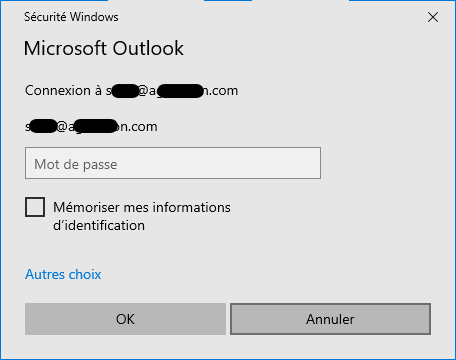
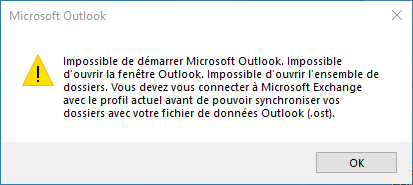
I am 100% sure the credentials are correct, as these have been working for over a year on this very client, work on OVH's webmail, work when the email is configured as IMAP, and work on other colleague's PCs. Mine is the only one exhibiting this issue, and nothing I have tried will fix it.
As a last resort, I flushed the entire Outlook profile and re-added all the email addresses as IMAP, which causes a number of difficulties as I no longer have access to Exchange-specific features like shared calendars and contacts. Which I critically need in order to carry out my tasks. I can consult these using the web mail, but can't export from that (2016 OWA doesn't have that feature)
I routinely try to add ONE Exchange account as a test to see if the issue resolved in the meantime, but to no avail, as soon as I add ANY Exchange account not hosted in Office 365, Outlook becomes unlaunchable with the problem described above, leaving me with no other option than to remove the account from the Control Panel (which also prompts to connect to Exchange?).
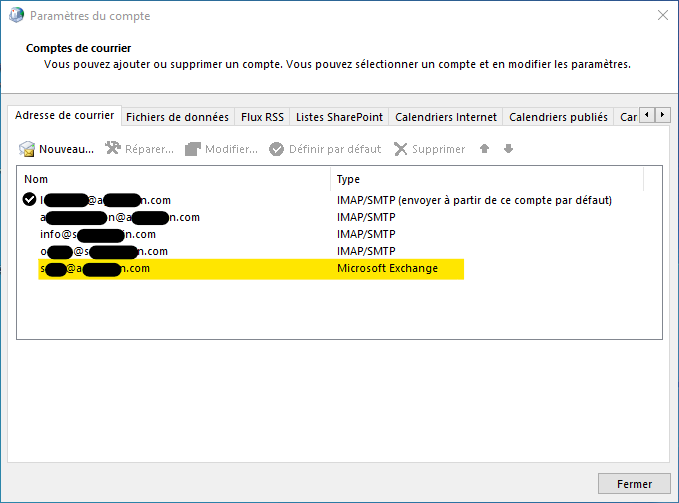
Although the process of adding the Exchange account goes through correctly (I'm prompted to accept a certificate which confirms that it's contacting the server at OVH and not Microsoft, and successfully goes through the process of adding the email account), it looks like Outlook is also still trying to connect to some Exchange service on Microsoft 365 on the side, which fails, naturally, as that's not where the email server is.
I don't know how to circumvent this and I have tried so, SO many things already, nothing works.
It's been fine for over a year, it's STILL fine for all my colleagues, it's just my particular installation that is cursed beyond imagining.
I've asked for support in the Microsoft Outlook community forum (link below) but I was redirected to this community instead by the Microsoft Agent who reviewed my question, you can refer to this post for the in-depth breakdown of everything I've tried to fix this issue
https://answers.microsoft.com/en-us/outlook_com/forum/all/outlook-365-desktop-fails-to-start-if-on-premise/0eeaa025-8524-4eee-ab25-430e401b6908
Please assist!