Hello,
I am doing the MS learn module for Cosmos DB https://video2.skills-academy.com/en-us/training/modules/implement-vcore-based-azure-cosmos-db-mongodb/?WT.mc_id=cloudskillschallenge_60d54986-b94f-45e3-9653-2917c91648e7
I am doing the lab
https://github.com/MicrosoftLearning/mslearn-cosmosdb-mongodb-vcore/blob/master/Instructions/01-create-account.md
I am stuck on
- In the Azure Cosmos DB for MongoDB (vCore) window, select Quick start.
[!NOTE] If you see the warning The Network settings for this account are preventing access from Data Explorer. Please allow access from Azure Portal to proceed., you will need to go back to the Networking tab and allow public access from Azure services and resources within Azure to this cluster.
- In the Quick start window, select Launch quick start. This option creates a sample database for you to test on. In a production environment, you would most likely not use the Launch quick start option, since you would be creating your own databases and collections.
When I try to run the quick start, I get this error:
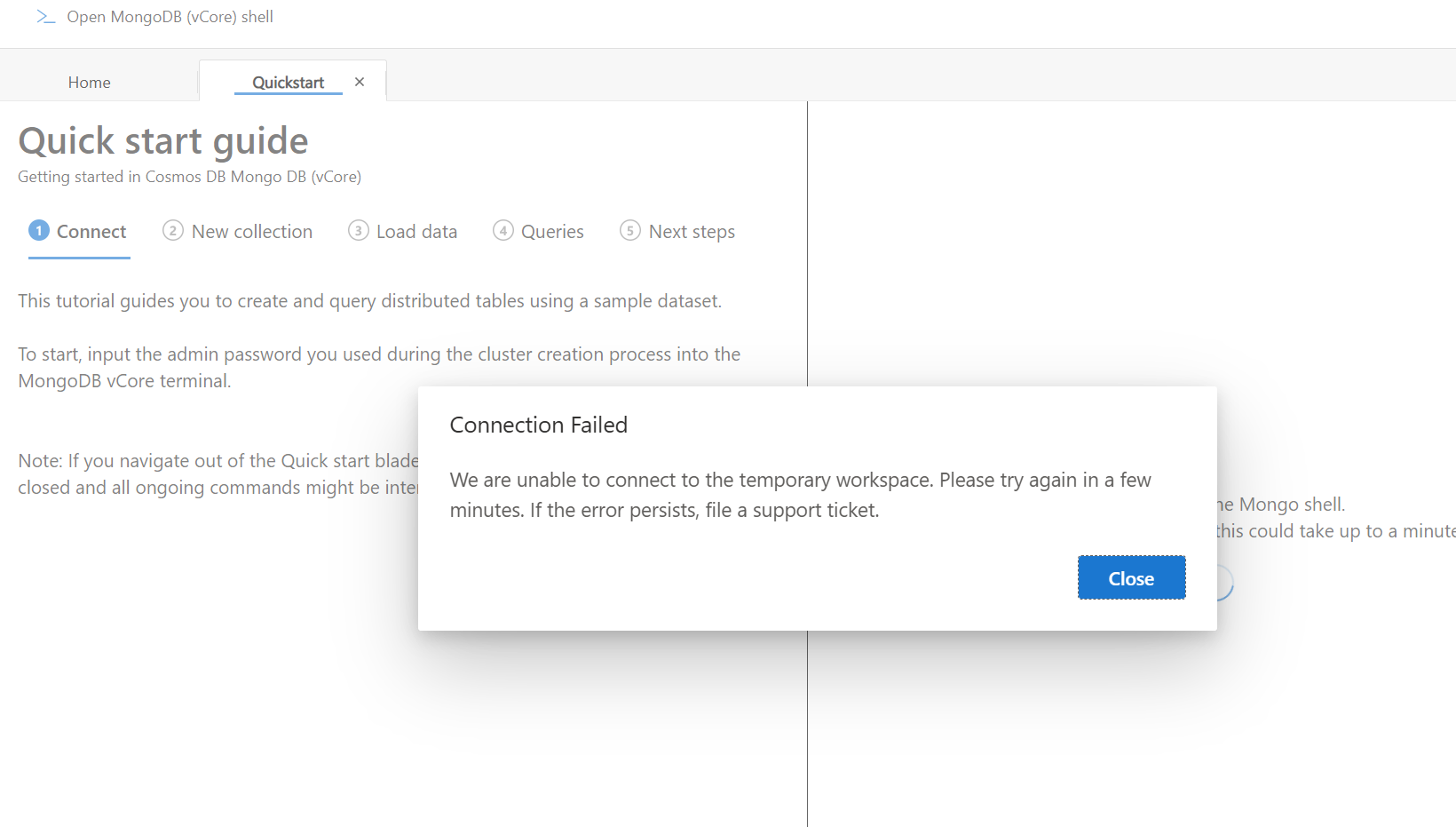
I have tried these 3 solutions and didn't get any luck
Network Configuration Check:
- Ensure that the firewall rules and network settings for your Azure Cosmos DB account allow public access from Azure services and resources within Azure.
- Verify that the IP addresses you are connecting from are included in the allowed list of IP addresses in the firewall settings.
- Double-check that the connectivity method is set to "Public access (allowed IP addresses)".
Resource Availability and Quota:
- Check if there are any resource quotas or limitations reached in your Azure subscription that might prevent the creation of the temporary workspace.
- Verify that you have not exceeded the number of resources or specific limits for Azure Cosmos DB in your subscription.
- Service Status and Support:
- Check the Azure Service Health status to ensure there are no ongoing outages or issues with the Azure Cosmos DB service in your region.
I found this similar issue: https://video2.skills-academy.com/en-us/answers/questions/1660890/azure-vcode-based-cosmos-db-for-mongo-db-quick-sta
But the solution provided was:
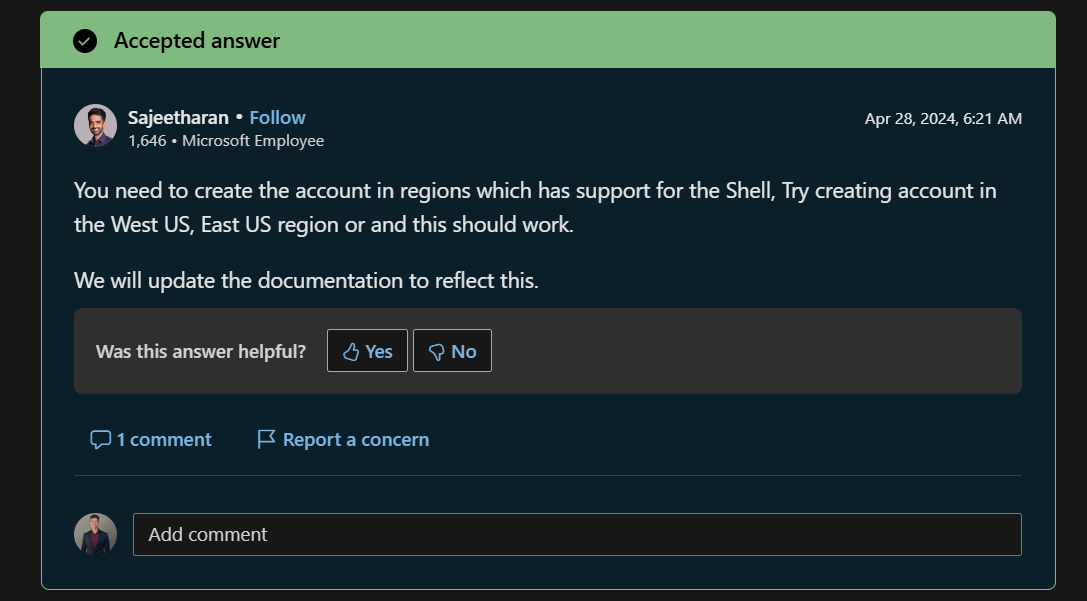
An issue with this is that the Learn Module states:
| Cluster tier |
Select Configure. Familiarize yourself with all the settings on the Scale window. Select Free tier and Save. |
| Cluster tier |
Select Configure. Familiarize yourself with all the settings on the Scale window. Select Free tier and Save. |
But the Free Tier only allows the Souteast Asia region.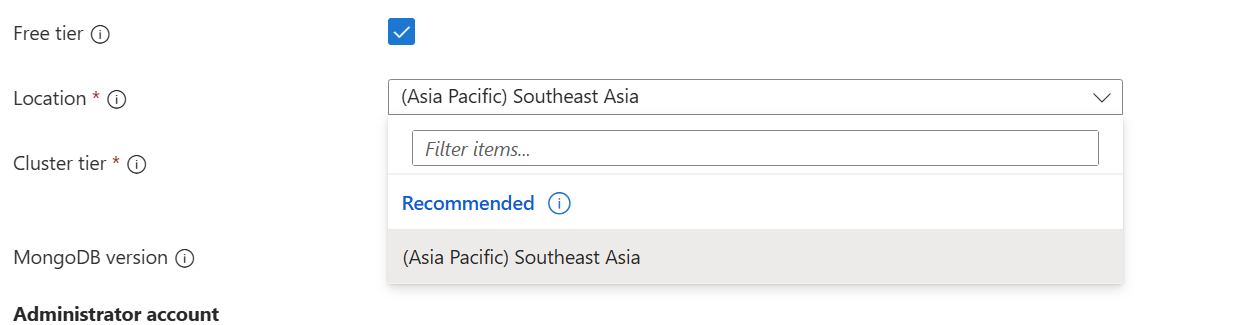
Do I have to use a paid tier to continue so I can use the correct regions?

