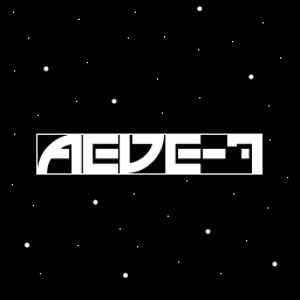We are using Cluster-Aware Updating to install the Windows Updates on our S2D clusters (Windows Server 2019 Datacenter). Recently we run into an error, mainly regarding the "Last Run status" and Get-CauReport powershell cmdlet, that doesn't work anymore. In Failover Cluster Manager we received the following warning:
CAU run {00000000-0000-0000-0000-000000000000} on cluster xxxxx failed. Error Message:The data stored by the Cluster-Aware Updating cluster resource is corrupt. The name of the corrupt data is: CauRunState. Error Code:-2146233088 Stack: at MS.Internal.ClusterAwareUpdating.CrmRunStateManager._LoadState()
at MS.Internal.ClusterAwareUpdating.CrmRunStateManager.<InitSessionStateAsync>d__9.MoveNext()
--- End of stack trace from previous location where exception was thrown ---
at System.Runtime.ExceptionServices.ExceptionDispatchInfo.Throw()
at System.Runtime.CompilerServices.TaskAwaiter.HandleNonSuccessAndDebuggerNotification(Task task)
at MS.Internal.ClusterAwareUpdating.RunStateImplBase.<InitSessionAsync>d__74.MoveNext()
--- End of stack trace from previous location where exception was thrown ---
at System.Runtime.ExceptionServices.ExceptionDispatchInfo.Throw()
at System.Runtime.CompilerServices.TaskAwaiter.HandleNonSuccessAndDebuggerNotification(Task task)
at Microsoft.ClusterAwareUpdating.Commands.InvokeCauRunCommand.<_ProcessCluster>d__185.MoveNext()
If you run CAU, you normally see in the Cluster-Aware Updating GUI the "Last Run status" and the "Last Run Time" of the latest CAU-Run, but now it only shows "Not Available" and when using the Get-CauReport command it runs into an error. CAU itself is working and installing updates just fine, but the results/history doesn't work properly anymore.
Get-CauReport : Year, Month, and Day parameters describe an un-representable DateTime.
At line:1 char:1
Get-CauReport
CategoryInfo: NotSpecified: (:) [Get-CauReport], ArgumentOutOfRangeException
FullyQualifiedErrorId: ErrorsDuringGetCauReport,Microsoft.ClusterAwareUpdating.Commands.GetCauReportCommand
Unfortunately we had configured the "cluster self-updating options", but started the CAU through the GUI with "Apply updates to this cluster" earlier, so when the time for the self-updating option was there the above warning in Failover Cluster Manager was created, even though CAU succeeded successfully, it couldn't show the latest CAU results anymore now.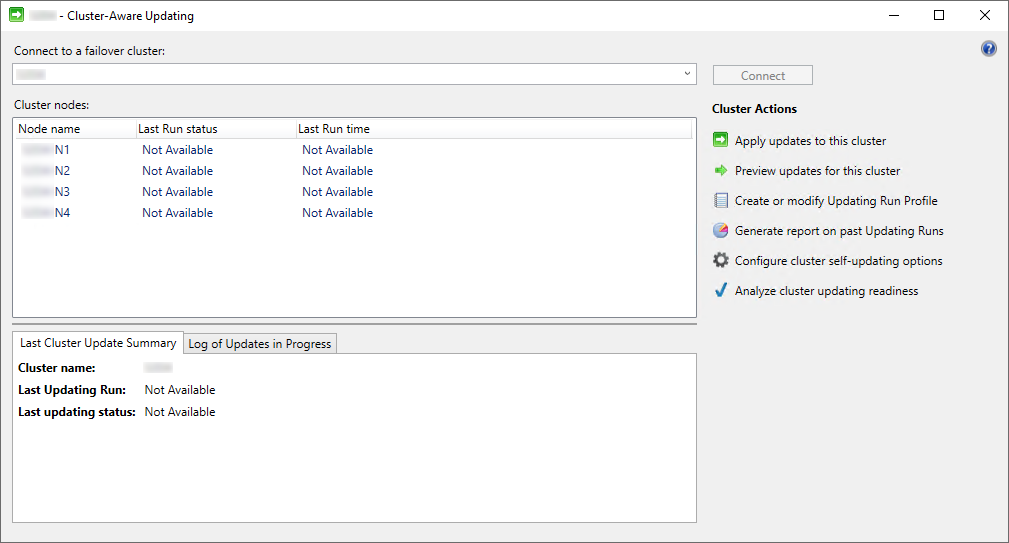 It is also reproducible, when you configure the cluster self-updating options and start the updates a few minutes before the self-updating starts through "Apply updates to this cluster". It doesn't matter if it's a S2D cluster based on Windows Server 2019 or 2022. I have already tried to re-create the S2D CAU cluster resource which is needed for the self-updating but the error persist.
It is also reproducible, when you configure the cluster self-updating options and start the updates a few minutes before the self-updating starts through "Apply updates to this cluster". It doesn't matter if it's a S2D cluster based on Windows Server 2019 or 2022. I have already tried to re-create the S2D CAU cluster resource which is needed for the self-updating but the error persist.
Does anyone know this error and got a solution for this or know how to fix it? If you need more information don't hesitate to ask.