Dear Community,
I am new to the Azure business which is why I kindly ask for your patience.
Recently, I created I chatbot including the RAG approach. Everything worked perfectly, i.e. I could upload my data on the azure AI platform, selected the necessary resources and embedding tools, told the system to chunk and vectorize it and voila, I could search my own data without a problem. The bot would provide me with the necessary answers as well as the necessary references.
Yesterday this approach stopped working. In spite doing all the same steps as above, I got the following error message:
"An error occurred when calling Azure Cognitive Search: Please assign a proper column/field for vector search. It should be of type Collection(Edm.Single)".
And so I did. In the index for my data, I added such a column, including the necessary vectorizor and so forth.

However, this did not change anything. While I could ask the bot to search my data, it was only on the basis of keywords, as no vector was provided when I ask the data manually. More importantly, the information tells me that no vector data is provided, see below:
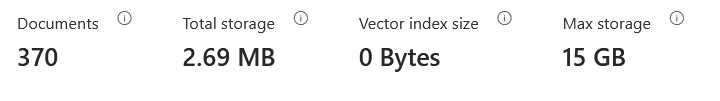
Your help would be much appreciated.
Thanks and all the best to you.
Fabian