Hello Danny Marquez,
Thank you for posting your query here!
It's because you're using the Premium (Hot Access) tier. This is strictly for blob storage.
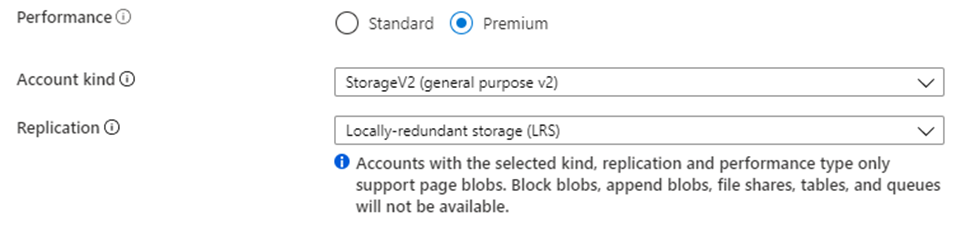
Though this premium constraint isn't mentioned, the types of storage account can be found here:
https://video2.skills-academy.com/en-us/azure/storage/common/storage-account-overview
If you need high performance file storage (no requirement for any other services), when creating the storage account select Premium for Performance and FileStorage for Account Type.
Do let us know if you have any further queries. I’m happy to assist you further.
Please do not forget to "Accept the answer” and “up-vote” wherever the information provided helps you, this can be beneficial to other community members.
