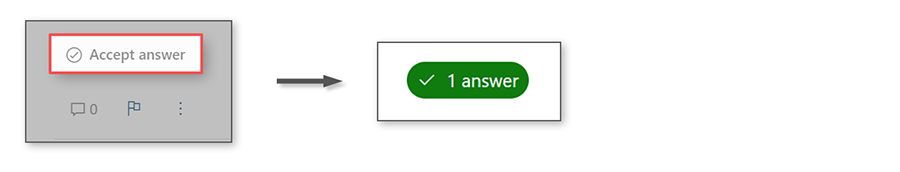Hello, @Harika Uppu ! A screenshot would help make sure that we are providing the right answer for what you are experiencing. If you have already successfully created an account, created resources, and have been billed then it sounds like either an account sign-in issue or a disabled subscription issue. I'll provide some general guidance for both below but more information will help us better answer this question.
How do I reactivate a disabled Azure subscription?
There are several possible reasons why a subscription may be disabled:
https://video2.skills-academy.com/en-us/azure/cost-management-billing/manage/subscription-disabled
- Credit has expired
- You have reached your spending limit
- There is a bill past due
- The bill exceeds your credit card limit
- The subscription was canceled
You can also create a support ticket. You can do this either online or through the portal by searching for Help + support and clicking on Create a support request (Issue type: Subscription management / Problem type: Re-enable my subscription).
What should I do if I am having trouble signing into my Azure subscription?
General sign-in issue troubleshooting steps can be found here:
https://video2.skills-academy.com/en-us/azure/cost-management-billing/troubleshoot-subscription/troubleshoot-sign-in-issue
- Verify that you are signing into the correct account
- Refresh the page to see if the issue persists
- Try a different browser
- Try private mode in your browser
- Clear the cache and delete internet cookies
I hope this has been helpful! Your feedback is important so please take a moment to accept answers.
If you still have questions, please let us know what is needed in the comments so the question can be answered. Thank you for helping to improve Microsoft Q&A!