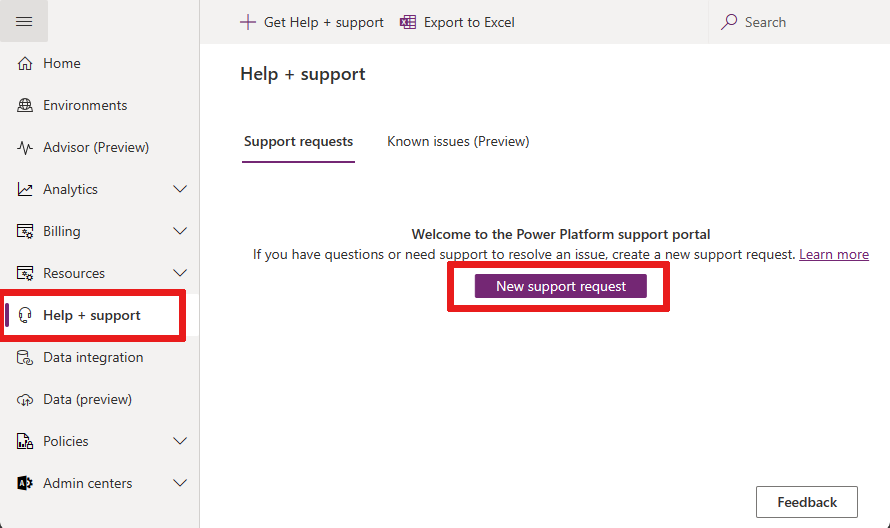Thanks for reaching out to us! I am happy to help you for your question regarding to Azure OpenAI Service, however, it seems your question is about the preview feature of Microsoft Copilot Studio, which is not supported here.
Microsoft Copilot Studio is supported in below forum -
https://powerusers.microsoft.com/t5/Copilot-Studio-Community/ct-p/PVACommunity
- Visit the Copilot Studio community to get answers and tips directly from other Copilot Studio users.
If you're an administrator of your Microsoft Copilot Studio tenant, you can use the Microsoft Power Platform admin center to request support from Microsoft.
Sign in to the Power Platform admin center.
In the side pane, select Help + Support, and then select New support request.
For more information about help and support in the Power Platform admin center, see Get Help + Support at the Microsoft Power Platform admin documentation library.
I hope this helps! Please feel free to let us know if you have any other question regarding to Azure OpenAI.
Regards,
Yutong
-Please kindly accept the answer if you feel helpful to support the community, thanks a lot.