I'm running a local instance of Azure Document Intelligence (Form Recognizer) Container. Accessing the local URL (http://localhost:5001), I'm able to open the Form Recognizer studio and select a custom model. So, I can see this screen:
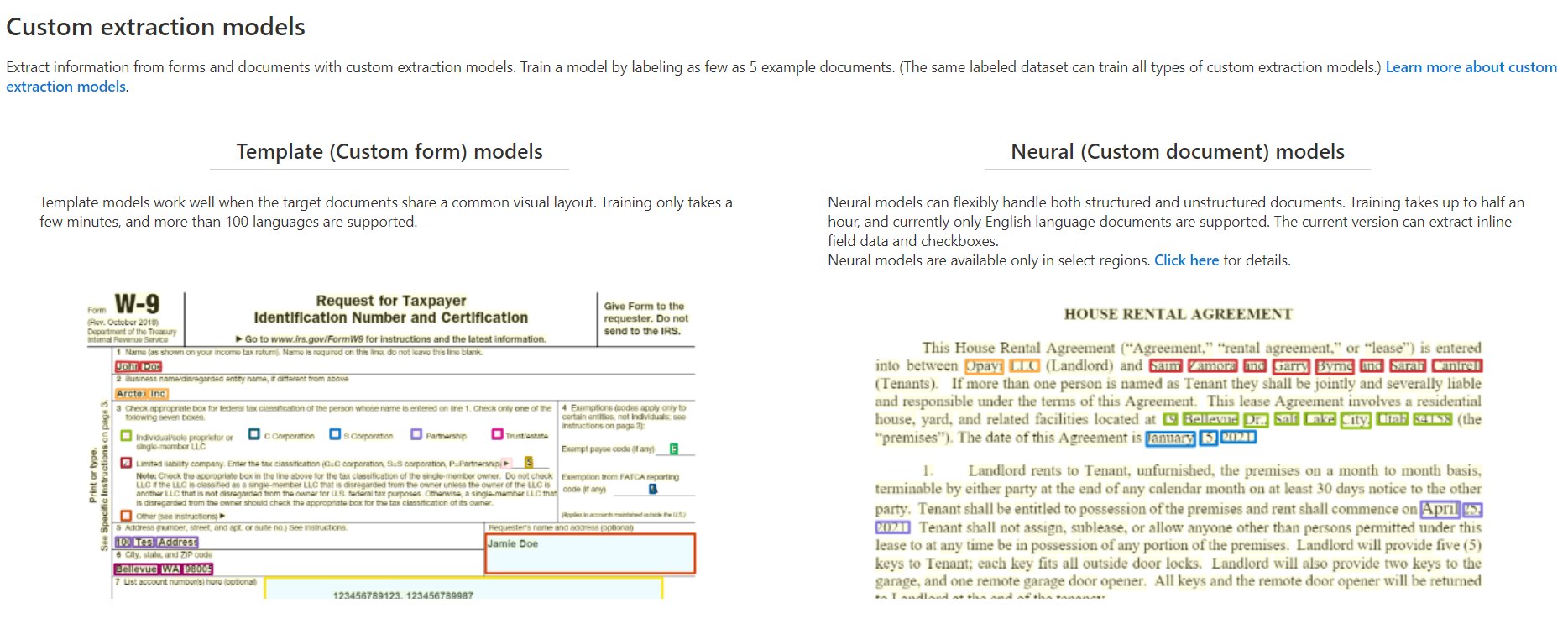
After that, I can label my files. When I'm ready to trigger the train, just the "template" Build Mode option is available. I can train using it, but my main goal is to run the neural one.
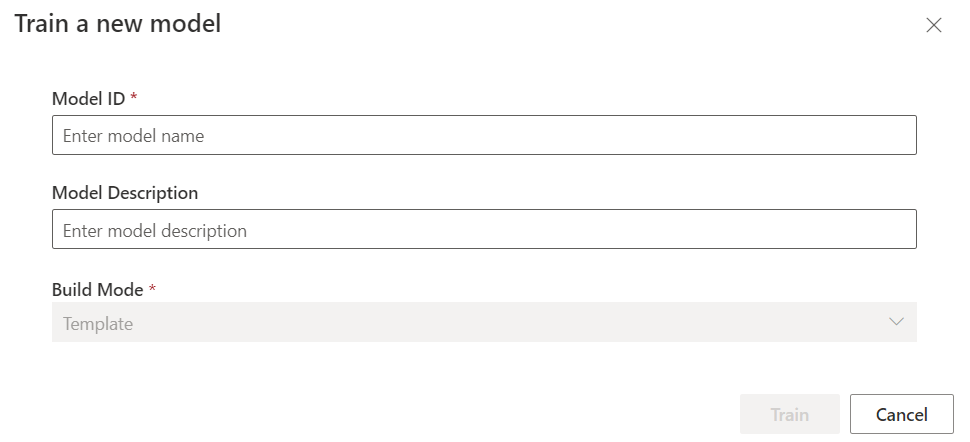
Reading the documentation it is possible to see that the version should be 3.0.
All my images defined in the docker-compose.yml are set to 3.0 (layout, custom-template, and studio). I also checked the build request, it was set for the "2022-08-31" API version.
The Region could also be an issue, but I checked the Region of my resource, and it seems to be compatible with the neural Build Mode.

Does anyone know if it is possible to train the custom neural extraction model using the local container? What do you think I should do to make it work?