@Tayi, Venkata Surya I'm glad that you were able to resolve your issue and thank you for posting your solution so that others experiencing the same thing can easily reference this! Since the Microsoft Q&A community has a policy that "The question author cannot accept their own answer. They can only accept answers by others ", I'll repost your solution in case you'd like to "Accept " the answer.
Issue: You are having trouble restoring the AdventureWorks2022 and 2019 .bak files in Azure Data Studio on a Mac M1 chip. The restore button is not popping up, so you are unable to restore the AdventureWorks.bak files.
Solution: As you mentioned you resolved the issue. In document its shows that for apple silicon users i need to install some software called Rosetta 2. After installing it you were able to restore.
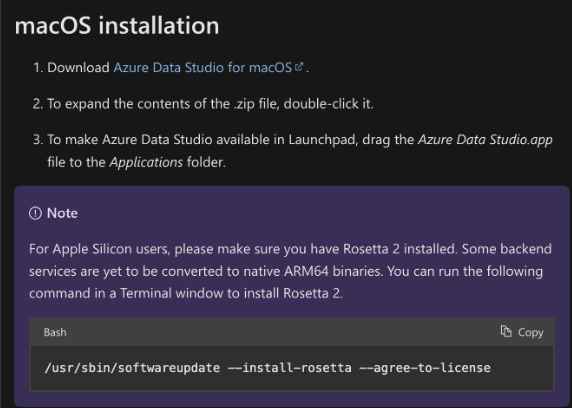
Please remember to "Accept Answer" so that others in the community facing similar issues can easily find the solution.
Regards
Geetha

